Navigating the EDM Detail Pages
The detail pages display an EUID tree view of the object profile on the left and the detailed information for the selected tree-view object on the right. If you are viewing a comparison of object profiles, the tree views appear in the outer sections of the page, with the detailed information in the center. Figure 5 illustrates a sample of the View/Edit page and shows the tree view on the left with the parent object of the SBR selected. The detailed information displayed on the right is associated with the selected parent object. When you select a different object from the tree view, the detailed information in the right portion of the page changes accordingly.
Figure 5 Sample View/Edit Page
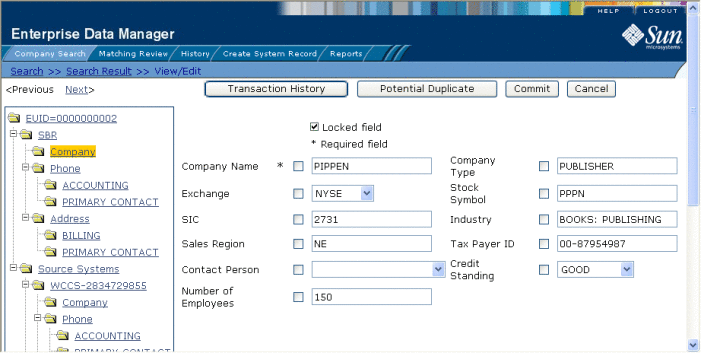
- © 2010, Oracle Corporation and/or its affiliates
