Viewing Siebel EAI Workflow Templates
Use the following procedure to view Siebel EAI workflow templates.
Following the Screens menu path shown below displays the installed Workflow templates, as shown in Figure 1–1.
Siebel Workflow Administration ⇒ Workflow Processes ⇒ All Processes
Figure 1–1 SeeBeyond Workflow Processes
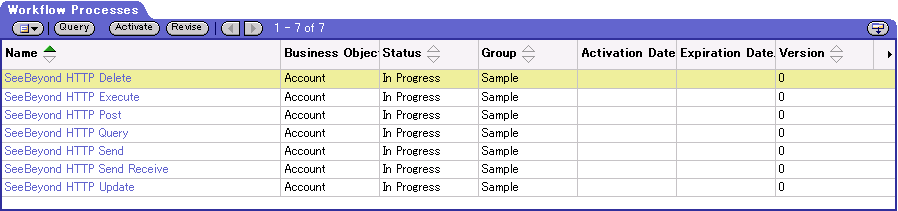
Clicking the process name to invoke a Workflow Process Designer display for that process, such as shown in the figures below.
Figure 1–2 DELETE Workflow Template
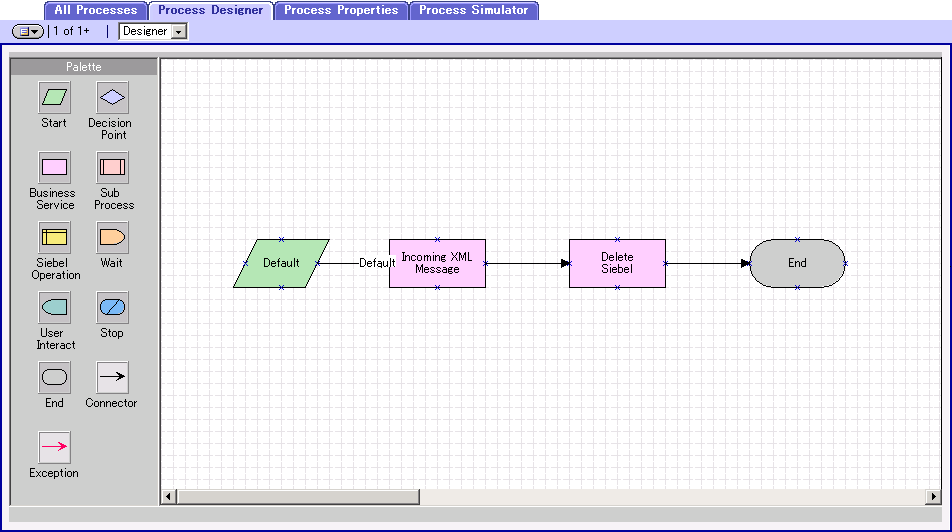
Figure 1–3 QUERY Workflow Template
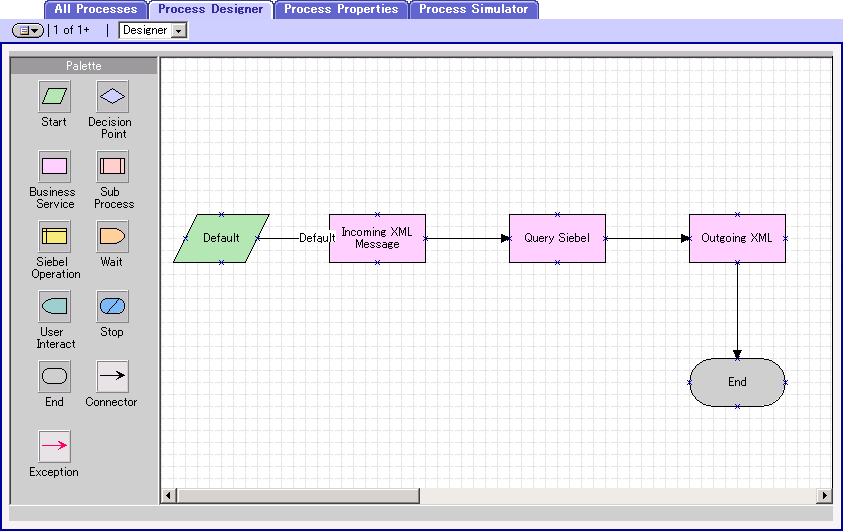
Figure 1–4 INSERT/UPDATE Workflow Template
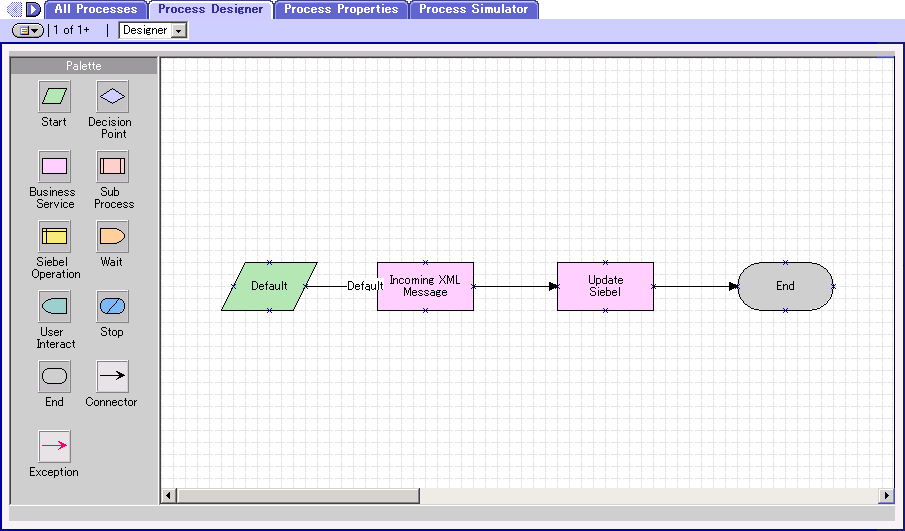
Figure 1–5 EXECUTE Workflow Template
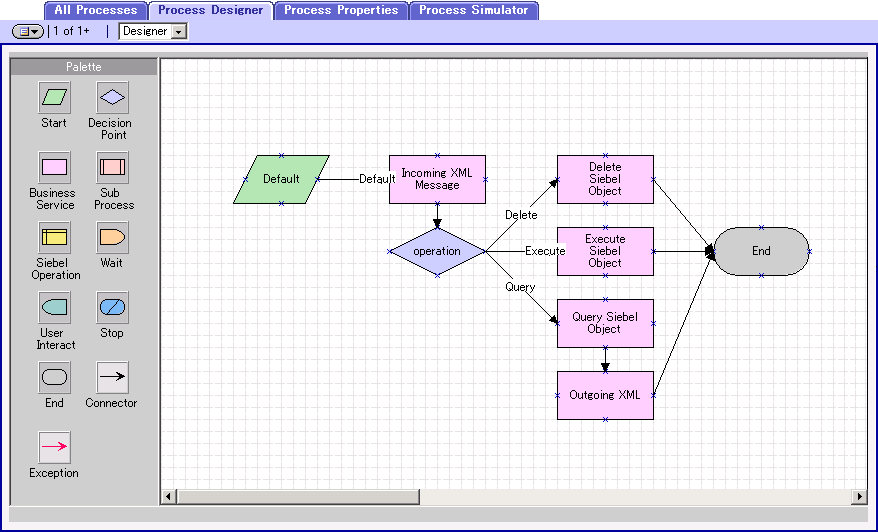
Figure 1–6 SEND Workflow Template
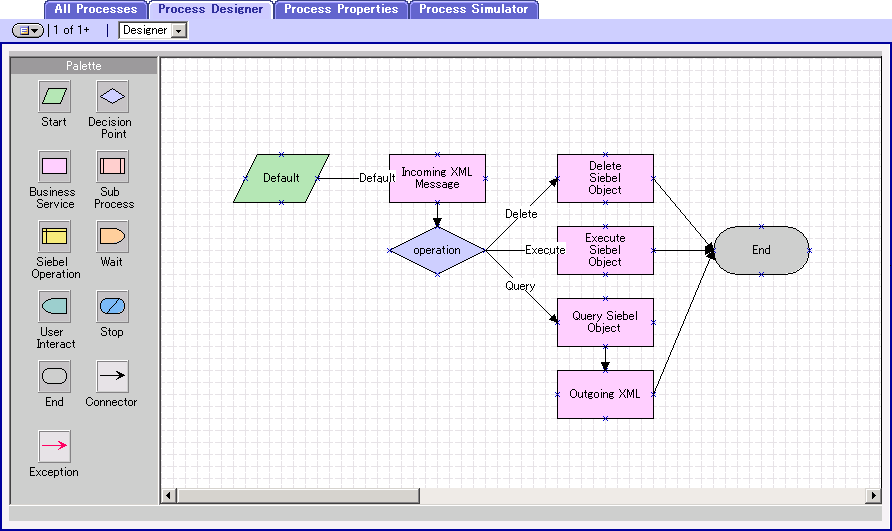
Figure 1–7 SEND/RECEIVE Workflow Template
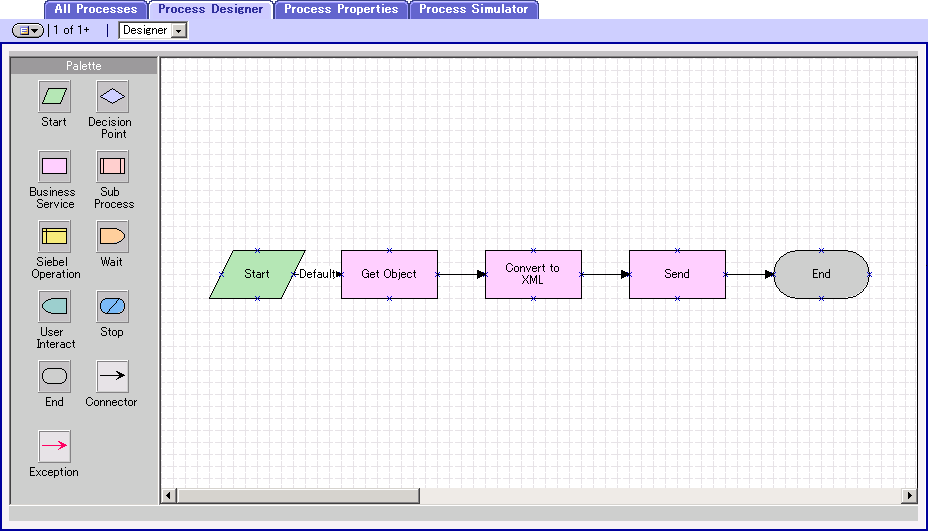
Figure 1–8 POST Workflow Template
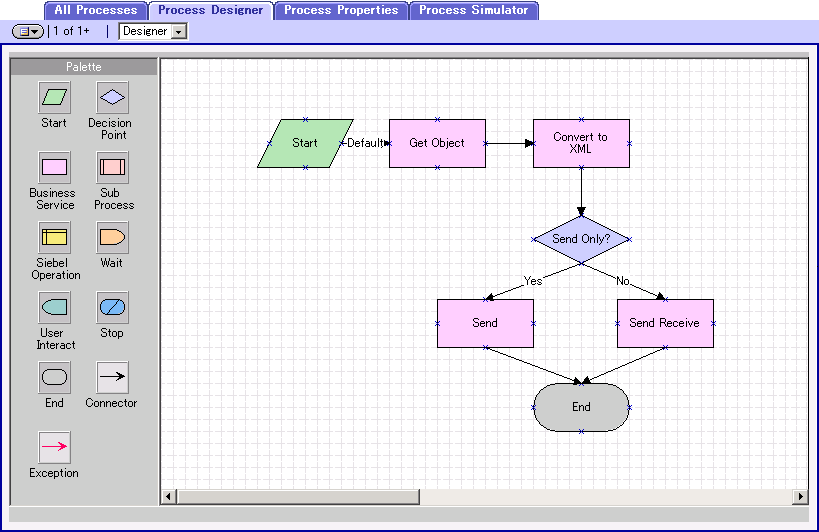
- © 2010, Oracle Corporation and/or its affiliates
