Exporting the IDOC File from SAP
The following sections describe how to create and export the IDOC file from SAP. The procedures provided may vary depending on version and/or platform of SAP. Refer to the current documentation for your version of SAP. The procedures described in this section create the IDOC file an SAP system version 4.6 and earlier:
 To Download the IDoc Description File From
SAP
To Download the IDoc Description File From
SAP
-
Log into the SAPGUI, and close the system messages. The SAP Easy Access window appears.
If the SAP Easy Access window does not display, click Exit.
Figure 1–6 SAP Easy Access Window
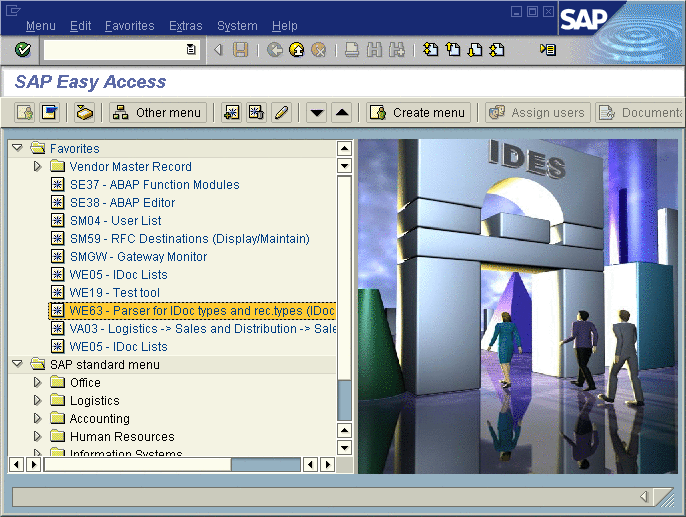
-
Double-click WE63.
The Documentation IDoc Record Types window appears.
Figure 1–7 Documentation IDoc Record Types Window
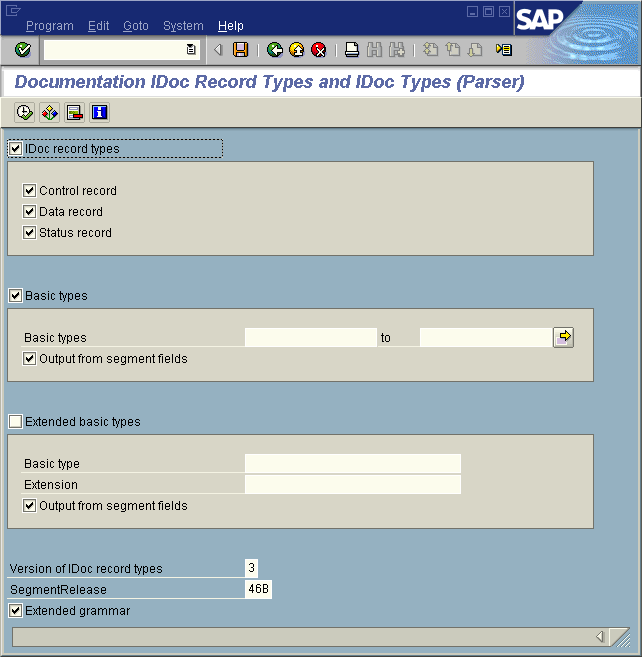
-
In the Basic Types box, type or select the IDoc to be parsed.
-
Select any other options needed, and click Execute.
The Documentation IDoc Record Types window shows the parsed definition file.
Figure 1–8 Documentation IDoc Record Types Window—Parsed Definition File
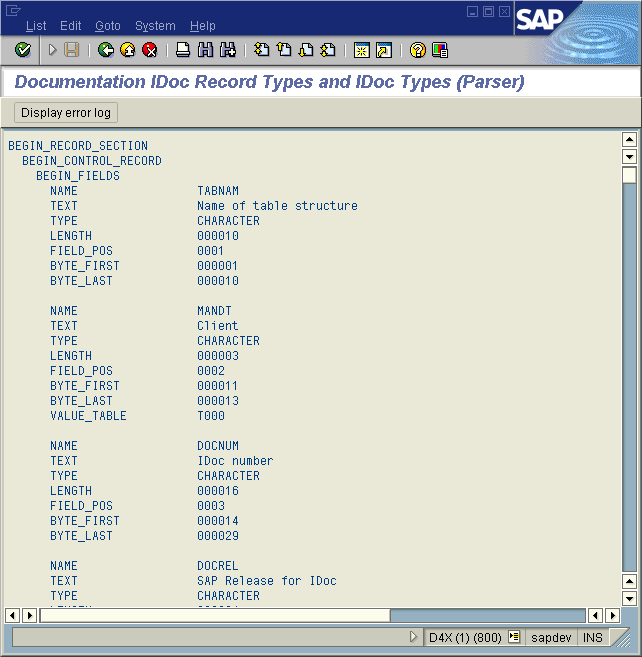
-
On the System menu, click List, Save, and then Local File.
The Save List in File dialog box appears.
Figure 1–9 Save List in File Dialog box
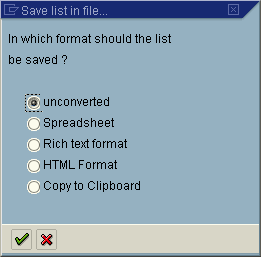
-
If necessary, select Unconverted.
-
Click Save.
The Save As dialog box appears.
-
Navigate to the folder where you want to save the description file and click Save.
The Transfer List to a Local File dialog box displays.
Figure 1–10 Transfer List to a Local File Dialog Box
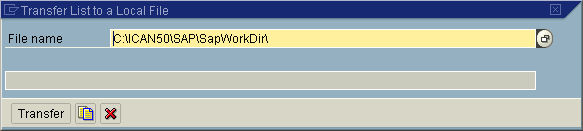
-
Enter the name and path of the local file to receive the IDoc description file.
-
Click Transfer.
This downloads the file.
Once you have downloaded the IDoc description file, create the IDoc OTD using the IDoc wizard as described in Creating IDoc OTDs. Use the From Description File option so that you can select the description file you downloaded.
- © 2010, Oracle Corporation and/or its affiliates
