Editing Existing OTDs
A single OTD can consist of many Database objects. They can be a mixture of Tables, Prepared Statements and Stored Procedures. By using the Database OTD Wizard, the OTD Edit feature allows you to:
-
Add or Remove Table/Views/Aliases.
-
Change data types by selecting a different one from a list.
-
Add or Remove columns from a Table object.
-
Add or Remove Prepared Statement objects.
-
Edit Prepared Statement objects.
-
Add or Remove Stored Procedure objects.
-
Edit Stored Procedure Resultsets.
 To Edit an Existing OTD
To Edit an Existing OTD
When a minor change is needed for an existing OTD, there is no need to rebuild it from scratch; instead, you can edit the OTD. To edit an OTD, complete the following steps:
-
In the project tree, right-click on the OTD. From the submenu, click Edit (see the figure below). The Database Connection Information Wizard opens.
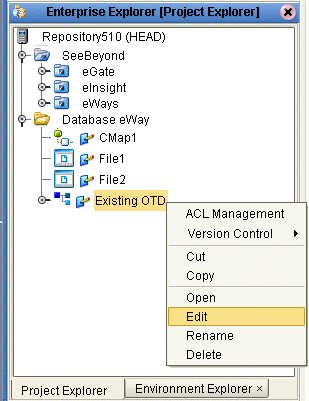
-
Connect to the database by entering the applicable information in the wizard. Once the connection is established, the Database Wizard opens, allowing you to make modifications to the OTD.
-
Once you have completed editing the OTD, click the Finish button to save the changes.
 Caution –
Caution – Once the OTD has been edited, you must verify that the changes are reflected in the Collaboration so that no errors occur at runtime. For example, if during the edit process, you delete a database object that is included in a Collaboration, the Collaboration could fail at activation or run-time.
When editing an OTD, you can connect to another instance of the database under the following conditions:
-
The same version of the database should be used unless the newer version is compatible with the older version.
-
Tables in the database must be defined with the same definition.
-
The stored procedures must be identical.
-
For tables/stored procedures built with ”qualified-name’, the schema name for the tables/stored procedures must be identical in both database instances.
-
- © 2010, Oracle Corporation and/or its affiliates
