 Create the bpTableSelect Business Process
Create the bpTableSelect Business Process
-
From the Projects window, right-click your new project and select New -> Business Process from the shortcut menu.
-
Rename your new business process to bpTableSelect.
-
Add the following activities to the bpTableSelect Business Process canvas.
-
FileClient.Receive (CAPS Components Library -> Adapters -> File -> FileClient)
-
FileClient.Write
-
FileClient.Write
-
FileClient.Write
-
DB_EMPLOYEESelectAll (prjOracle_BPEL -> otdALL -> otdOracle)
-
marshal (prjOracle_BPEL -> otdALL -> otdInputDTD_DB_employee)
-
-
Connect the following activities: (See image below for details)
-
Start -> FileClient.receive
-
FileClient.receive -> FileClient.write
-
FileClient.write -> otdOracle.DB_EMPLOYEESelectAll
-
otdOracle.DB_EMPLOYEESelectAll -> otdInputDTD_DB_employee.marshal
-
otdInputDTD_DB_employee.marshal -> FileClient.write
-
FileClient.write -> FileClient.write
-
FileClient.write -> End
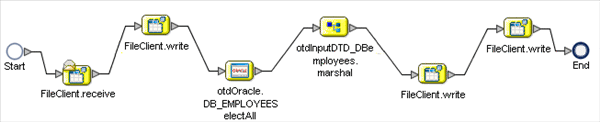
-
- © 2010, Oracle Corporation and/or its affiliates
