Step-by-step Operation
The diagram below illustrates how the Resume Reading feature operates along with pre- and post-file-transfer commands. In this example, the Collaboration executes the same Business Rule four times. Each execution causes the Collaboration to read another section of the file. When the Collaboration reads the final records, it executes the Post-Transfer commands
Figure 8 Resume Reading Operation
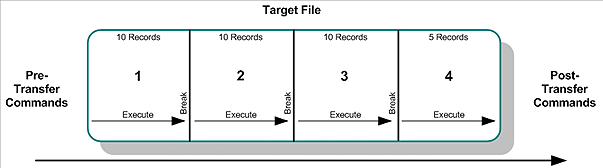
In this example, the reading happens in the following steps:
-
The adapter starts reading the file then reaches a break condition after a partial data read (the end of Part 1), the adapter’s pre-transfer commands have already been executed. The resume-reading state is stored, and no post-transfer commands are executed. The adapter is waiting for the next execution of the Business Rule.
-
The resume-reading operation is in progress but still attains only partial data reads. The adapter reads from one break condition to the next (Part 2 and Part 3 in the figure) The resume-reading state is stored in each case, and the adapter executes the Business Rule once per each part.
-
The resume-reading operation is in progress and completes its data read during the final execution of the Business Rule (Part 4). The adapter reads from a break condition to the end of a file. No resume-reading state is stored, and any post-transfer commands are then executed.
In all of the previous steps, the Business Rule is executed repeatedly, and the current read position in the file changes on each execution. If the file is smaller than Part 1 in the figure, the adapter does not reach a break condition. The operation is normal, and no resume-reading state is stored. The pre- and post-transfer commands are executed.
- © 2010, Oracle Corporation and/or its affiliates
