Tuning Cache Settings
This section provides recommendations for setting database and entry cache sizes. It does not cover import cache sizes.
The recommendations here pertain to maximizing either search rate or modify rate, not both at once.
This section covers the following topics:
Basic Tuning Recommendations
Here you find the basic recommendations for maximizing search rates or maximizing modification rates achieved by Directory Server. Set cache sizes according to the following recommendations:
For Maximum Search Rate (Searches Only)
If the directory data do not fit into available physical memory, or only just fit with no extra room to spare, set cache sizes to their minimum values, 500k for db-cache-size, 200k for entry-cache-size, and allow the server to use as much of the operating system's file system cache as possible.
If the directory data fit into available physical memory with physical memory to spare, allocate memory to the entry cache until either the entry cache is full or, on a 32–bit system, the entry cache reaches maximum size. Then allocate memory to the database cache until it is full or reaches maximum size.
See Configuring Memory in Sun Java System Directory Server Enterprise Edition 6.0 Administration Guide for instructions on setting cache sizes.
For Maximum Modification Rate (Modifications Only)
If the directory data do not fit into available physical memory, or only just fit with no extra room to spare, set the entry cache sizes to the minimum value, 200k for entry-cache-size, set the database cache to a value in the 100M to 1G range, and allow the server to use as much of the operating system's file system cache as possible. Keeping some database cache available ensures the modifications to remain cached between each database checkpoint.
If the directory data fit into available physical memory with physical memory to spare, allocate memory to the entry cache until either the entry cache is full or, on a 32–bit system, the entry cache reaches maximum size. Then allocate memory to the database cache until it is full or reaches maximum size.
See Configuring Memory in Sun Java System Directory Server Enterprise Edition 6.0 Administration Guide for instructions on setting cache sizes.
Small, Medium, and Large Data Sets
A working set refers to the data actually pulled into memory so the server can respond to client applications. The data set here is then the entries in the directory that you see are in fact getting used due to client traffic. The data set may include every entry in the directory, or may be composed most of the time of the some smaller number of entries, such as entries corresponding to people in a time zone where users are active.
We define three data set sizes, based on how much of the directory data set fits into available physical memory:
- Small
-
The data set fits entirely into physical memory with fully-loaded database and entry caches.
- Medium
-
The data set fits in physical memory, and extra physical memory can be dedicated to entry cache.
- Large
-
The data set is too small to fit completely in available physical memory.
The ideal case is of course the small data set. If your data set is small, set database cache size and entry cache size such that all entries fit in both the database cache and the entry cache.
The following sections provide recommendations for medium and large data sets where the server performs either all searches or all modify operations.
Optimum Search Performance (Searches Only)
Figure 5–5 shows search performance on a hypothetical system. As expected, Directory Server offers top search performance for a given system configuration when the whole data set fits into memory.
Figure 5–5 Search Performance
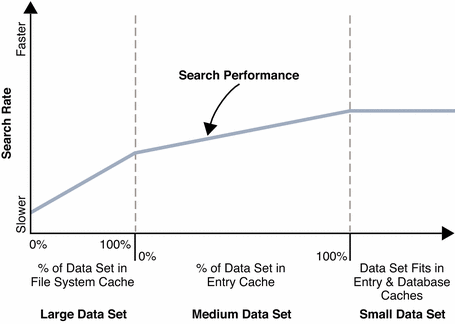
For large data sets better performance has been observed when database cache and entry cache are set to their minimum sizes and available memory is left to the operating system for use in allocating file system cache. As shown, performance improves when more of the data set fits into the file system cache.
For medium data sets better performance has been observed when the file system cache holds the whole data set, and extra physical memory available is devoted to entry cache. As shown, performance improves when more of the medium data set fits in entry cache.
Optimum Modify Performance (Modifications Only)
Figure 5–6 shows modify performance on a hypothetical system. As expected, Directory Server offers top modify performance for a given system configuration when the whole data set fits into memory.
Figure 5–6 Modify Performance
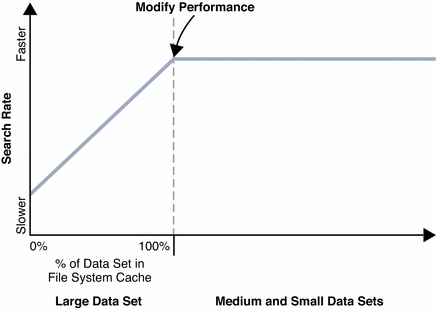
For large data sets better performance has been observed when database cache and entry cache are set to their minimum sizes and available memory is left to the operating system for use in allocating file system cache. As shown, performance improves when more of the data set fits into the file system cache.
For medium data sets, modify performance reaches its maximum as all entries fit into file system cache. As suggested in Basic Tuning Recommendations, keeping some database cache available ensures the modifications to remain cached between each database checkpoint.
- © 2010, Oracle Corporation and/or its affiliates
