Server Instance
The server instance is a single J2EE compatible Java Virtual Machine hosting a J2EE 1.4 Application Server on a single node. Each server instance has a unique name in the domain. A clustered server instance is a member of a cluster and receives all of its application, resource, and configuration from its parent cluster; ensuring that all instances in the cluster are homogeneous. An unclustered server instance does not belong to a cluster and as such has an independent set of applications, resources, and configuration.
Application server instances form the basis of an application deployment. Each instance belongs to a single domain. Every server instance, other than the DAS, must contain a reference to a node agent name defining the machine on which the instance will reside.
If your topology includes remote server instances (server instances other than the DAS), create node agents to manage and facilitate remote server instances. It is the responsibility of the node agent to create, start, stop, and delete a server instance. Use the command line interface commands to set up node agents. Figure 1–2 shows an application server instance in detail.
Figure 1–2 Application Server Instance
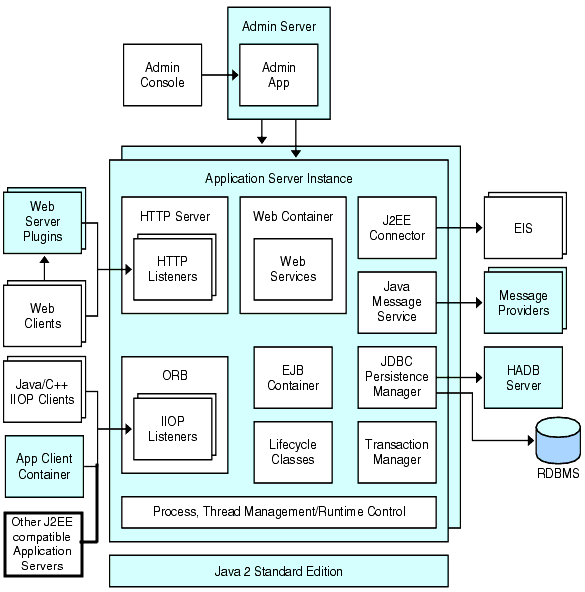
The Sun Java System Application Server creates one application server instance, called server at the time of installation. For many users, one application server instance meets their needs. However, depending upon your environment, you might want to create one or more additional application server instances. For example, in a development environment you can use different application server instances to test different Application Server configurations, or to compare and test different application deployments. Because you can easily add or delete an application server instance, you can use them to create temporary sandbox area for experimentation purposes.
In addition, for each application server instance, you can also create virtual servers. Within a single installed application server instance you can offer companies or individuals domain names, IP Addresses, and some administration capabilities. For the users, it is almost as if they have their own web server, without the hardware and basic server maintenance. These virtual servers do not span application server instances. For more information about virtual servers, see Chapter 12, Configuring the HTTP Service.
In operational deployments, for many purposes you can use virtual servers instead of multiple application server instances. However, if virtual servers do not meet your needs, you can also use multiple application server instances. On stopping, application server instance stops accepting new connections, then waits for all outstanding connections to complete. If your machine crashes or is taken offline, the server quits and any requests it was servicing may be lost.
- © 2010, Oracle Corporation and/or its affiliates
