 To Selectively Disable and Re-Enable Monitoring
To Selectively Disable and Re-Enable Monitoring
The Java ES monitoring mechanisms are designed to be lightweight in order to not impact the performance of production systems. However, in certain cases it is desirable to stop collecting monitoring values so that the instrumentation has nearly zero impact on performance. The Monitoring Console provides a way to do this on a host-by-host basis, as described in the following procedure.
-
If necessary, navigate to the Deployment level display by clicking the “Deployment” link at the root of the hierarchy in the left-hand side of the Monitoring Console. Then click on the Hosts tab in the right-hand pane.
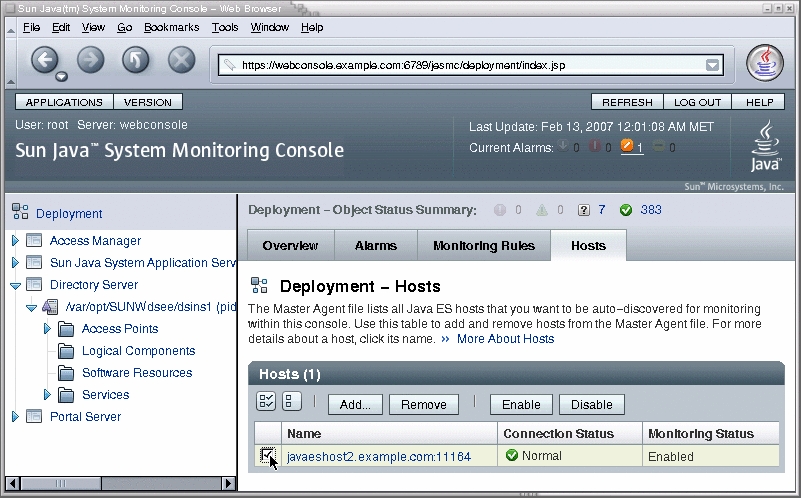
The table on the Hosts tab lists all of the hosts containing Java ES component that are monitored by the Monitoring Console.
-
Use the checkboxes in the left-hand column of the table to select all hosts that you wish stop monitoring. Click Disable at the top of the table of Hosts.
Consequences
When monitoring on a host is disabled, all monitoring object in the hierarchy under that host are disabled. In the disabled state, monitored objects are no longer updated, although they may still contain the last value. Monitoring rules that depend on a disabled object are suspended. To enable a host that was disabled, follow this procedure using the Enable button at the top of the table of Hosts.
- © 2010, Oracle Corporation and/or its affiliates
