Chapter 38 Frame-Based Desktop
This chapter contains the following sections:
The FrameTabContainer provides a frame-based table Desktop.
Sample Desktop
Default Layout
By default, the sample portal Desktop based on the FrameTabContainer provides a frame-based table Desktop consisting of two frames (see Figure 39–1), My Front Page and Samples, with the following channels:
-
In the My Front Page frame: My Bookmarks, My Applications, Sample JSP, and XML Test
-
In the Samples frame: URL Scraper, Notes, and Preconfigured Web Service
Figure 38–1 Sample Desktop Based on FrameTabContainer
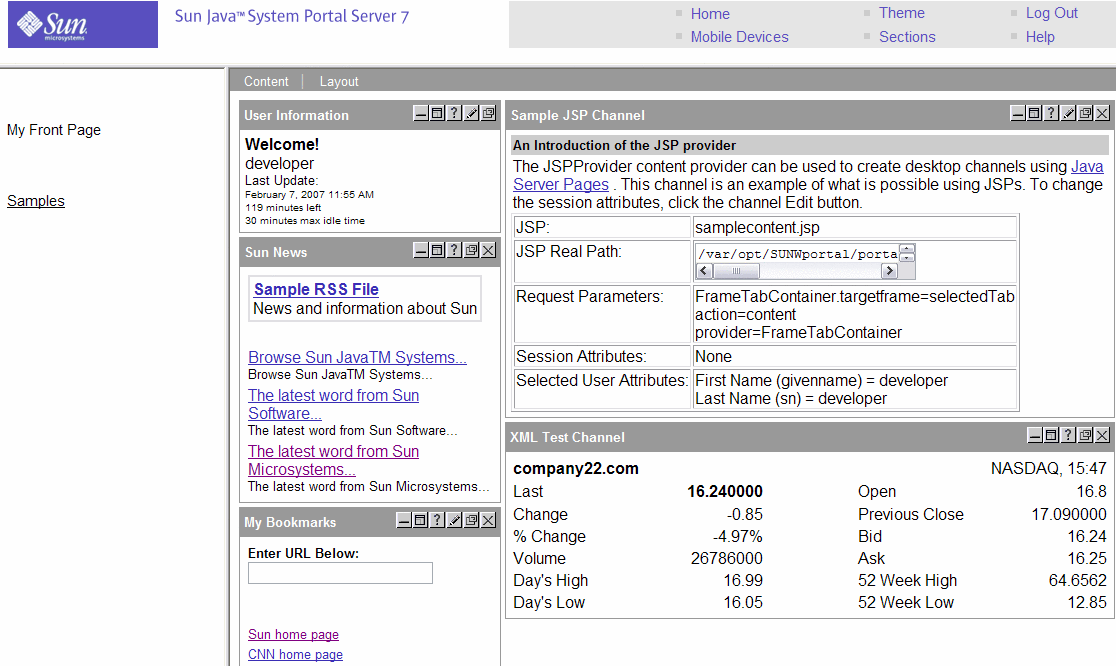
Default Actions
The sample FrameTabContainer channel, by default, includes:
-
Banner links to return to the Desktop Home page, Sections (action=edit&provider=FrameTabContainer) that allow users to rename or select the start page, delete a page, and also create a new page, theme (action=edit&provider=JSPPresetThemeContainer) that allows users to set the color scheme and font type for the Desktop, Help (../docs/locale/desktop/helppage.htm) to display the Desktop sample online help, and Log Out (action=logout) that logs the user out from the Desktop.
The Sections link on the Content page displays the Current Page Settings Edit page where you can make changes. Here, Start page allows the user to set the starting page, Rename allows the user to rename the page, and Delete allows the user to delete a page from the Desktop.
-
Content and layout links. The top-most JSP in the table container defines the Content and Layout links. JSPContentContainer is the container that displays the Content page, and JSPLayoutContainer is the container that displays the Layout page.
The Content link (action=edit&provider=JSPContentContainer&container=MyFrontPageFramePanelContainer) allows the user to edit the content for this particular page on the Content page and the Layout link (action=edit&provider=JSPLayoutContainer&container=MyFrontPageTabPanelContainer&selected=MyFrontPageFramePanelContainer) allows the user to edit the layout of the channels for this particular page on the Layout page.
Default Display Profile Settings
The provider responsible for generating FrameTabContainer channel is JSPTabContainerProvider. The provider profile is the template which decides the properties for a container channel, but the container channel profile will ultimately decide the values for the container channel attributes. The properties that make up FrameTabContainer work as follows:
- contentPage
-
Set to frametab.jsp. This draws the Content Page for the frame container.
- editPage
-
Set to frametabedit.jsp. This displays the Edit page for the frame container where new pages can be added, or existing pages removed or renamed.
- startTab
-
Sets the page that opens first on the Desktop as MyFrontPageFramePanelContainer.
- maxTabs
-
Allows four pages to be created. As, by default, there are two pages, two more can be added.
- makeTabProvider
-
Specifies JSPFrameCustomTableContainerProvider as the provider to create a new page on the Desktop.
- channelNumber
-
Specifies that a number is appended to a newly created page as the channel name. This number is increased each time a new page is created, so that the new page will have unique name. For example, to create a new page based on MyFrontPageFramePanelContainer in FrameTabContainer, the new page channel name would be FrameTabContainer/MyFrontPageFramePanelContainer1. (The new page name is actually the channelName property in the display profile plus the value of channelNumber property. The channelNumber property value is incremented by one each time a new page is created.)
- contentChannel
-
Specifies JSPContentContainer as the content channel that provides the Content page displaying channels to add to a user-created page.
- TabProperties
-
This collection has entries for each of the four containers that are available in the FrameTabContainer.
- Available
-
This list describes all available channels for this container. The available channels are displayed in the content preference page for users to select from.
- Selected
-
This list describes selected channels for this container. Only selected channels shows up in the Desktop.
FrameTabContainer Architecture
Figure 39–2 shows the FrameTabContainer architecture. In this figure, frametab.jsp is the top-level JSP file. The frametab.jsp file makes include calls to the frametabmenu.jsp, header.jsp, banner.jsp, selectedTab.jsp, menubar.jsp, frameset.jsp, and footer.html files.
FrameTabContainer is made up of two sub-containers, MyFrontPageFramePanelContainer and SamplesFramePanelContainer, as represented by Page 1 (tablecontainer) in the figure.
Figure 38–2 FrameTabContainer Architecture
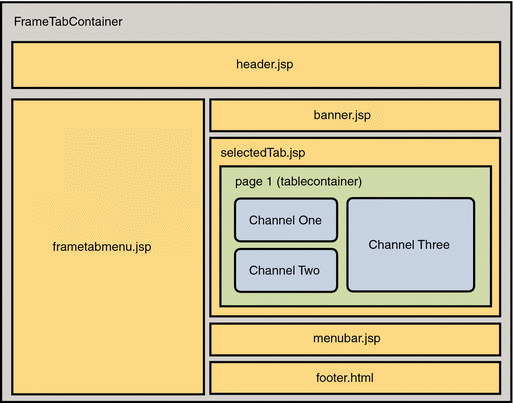
JSP Files Used by FrameTabContainer
The Portal Server 7.1 uses JSP files for a channel’s presentation layer. FrameTabContainer references two main JSPs, frametab.jsp and frametabedit.jsp, through the contentPage and editPage properties.
Content template is responsible for the front page of the container channel and the file name for the tab container channel is frametab.jsp. The frametab.jsp file extensively uses the Desktop taglibs.
The Edit page is where you can add, remove, and rename pages. The frametabedit.jsp is used to display this page.
- © 2010, Oracle Corporation and/or its affiliates
