Sample Desktop
Default Layout
By default, the sample portal Desktop based on the JSPTableContainer (see Figure 38–3) contains the following channels:
-
Thin channels: User Information, Sun Information, My Bookmarks, Mailcheck Provider, and My Applications
-
Wide channels: Sample JSP, XML Test, Notes, Personal Notes, and Preconfigured Web Service
Figure 37–3 Sample Desktop Based on JSPTableContainer
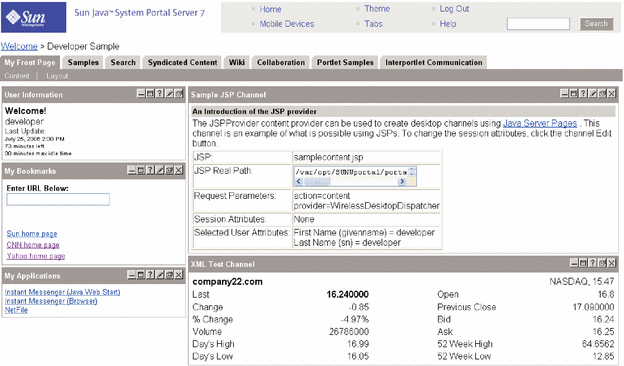
Default Actions
The sample JSPTableContainer channel, by default, includes:
-
Banner links to return to the Desktop Home page, Desktop theme to allow the user to set the color scheme and font type for the Desktop (the URL for this page is action=edit&provider=JSPPresetThemeContainer), Log Out to allow the user to log out of the Desktop (the URL for this page is action=logout), Help to display the Desktop sample online help (the URL for this page is ../docs/locale/desktop/helppage.htm), and Search to allow the user to search.
-
Leaf channel. JSPTableContainer does not contain any contained containers, it only has leaf channels. This container uses JSPContentContainer and JSPLayoutContainer to edit the content and layout, respectively.
-
Content and layout links. The toptable.jsp file defines the Content and Layout links. JSPContentContainer is the container that displays the Content page, and JSPLayoutContainer is the container that displays the Layout page.
The Content link (action=edit&provider=JSPContentContainer&container=JSPTableContainer) allows the user to edit the content on the Content page and the Layout link (action=edit&provider=JSPLayoutContainer&container=JSPTableContainer) allows the user to edit the layout of the channels on the Layout page.
Default Display Profile Settings
The provider responsible for generating the JSPTableContainer channel is JSPTableContainerProvider. The provider profile is the template which decides the properties for a container channel, but the container channel profile will ultimately decide the values for the container channel attributes. The default properties that make up JSPTableContainer work as follows:
- contentPage
-
Set to toptable.jsp. This draws the Content Page for the table container.
- categories
-
This collection defines the categories under which the available channels in the JSPTabContainer will be grouped in the Content page. Here there are three categories: Personal Channels, Sample Channels, and News Channels.
- channelsRow
-
This collection and values that appear in this collection, contain the row number value for channels in this container. For example, the mail check channel is defined as row 4.
- channelsIsRemovable
-
This collection defines a collection to contain the isRemovable value for channels in this container. Only one channel, user information, is defined, with a value of false, so that it cannot be removed.
- Available
-
This list describes all available channels for this container. The available channels are displayed in the content preference page for users to select from.
- Selected
-
This list describes selected channels for this container. Only selected channels shows up in the Desktop.
- © 2010, Oracle Corporation and/or its affiliates
