Chapter 6 Understanding WDK
The Documentum Web Development Kit (WDK) is a Web application tool set.
This introduction to WDK includes the following topics:
Note –
The audience from this chapter onwards are developers who may write new portlets or customize the existing ones.
WDK Functionality and Architecture
The Documentum Web Development Kit (WDK) is a Web application tool set.
WDK provides the following functionality:
-
A Java tag library of easily configured Web-based UI widgets
-
A Java framework that supports application-server based state management, messaging, branding, history, internationalization, and content transfer
-
A set of configurable components that generate HTML widgets and provide access to repository functionality
WDK's architecture incorporates three models: A presentation model that uses JSP tag libraries to separate Web page design from behavior, a component model that encapsulates repository functionality in configurable server-side components, and an application model that consists of a set of components and the WDK application framework, DFC, and native libraries.
In the diagram below of a Documentum portal application, an environment layer is shown. This layer is conceptual only and does not represent an actual application layer like wdk or webcomponent. The environment layer consists of all of the parts of a Web application that differ depending on whether the application is a standalone Web application or a portal application.
Figure 6–1 WDK for Portlets Architecture
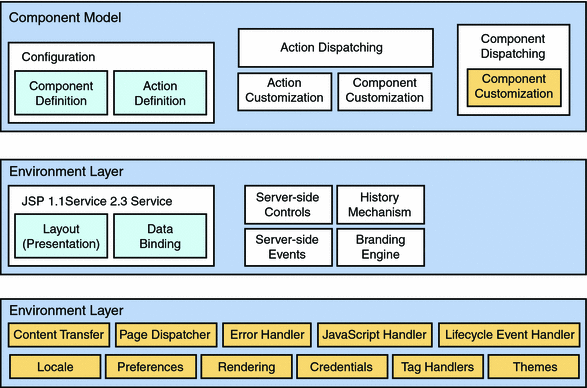
Documentum Portlet
This section contains the following:
Introduction
Based on the Sun portlet specification JSR-168, a portlet is a Java-based web component, managed by a portlet container, that processes requests and generates dynamic content. Portlets are used by portals as pluggable user interface components that provide a presentation layer to Information Systems.
WDK for Portlets installs Documentum portlets, WDK run time, and WDK components into a portal Web application in a certified portal server. A single portlet class, DocumentumComponent, dispatches WDK components for each portlet. A portlet that dispatches a WDK component must specify its portlet class as com.documentum.web.env.jsr168.DocumentumComponent.
The components that are dispatched for portlet view and edit modes are specified for each portlet in the portlet.xml file. The context-sensitive portlet help file is dispatched to a new browser window based on the value of the help mode in the portlet.xml file.
If your IDE creates portlets by creating the portlet class, make sure you do not create a Documentum portlet specifying the portlet class as DocumentumComponent. The IDE will overwrite the Documentum portlet class and render all Documentum portlets invalid. If this happens, you can restore the portlet class from your installation WAR file.
Portlet Files
WDK for Portlets installs the following portlets and supporting files:
- /custom
-
Top Documentum portlet application layer. Use this directory for your custom portlet files
- /help
-
Contains localized help files for portlets
- /portlets
-
Contains portal-specific files as required by the portal vendor
- /wdk
-
Contains WDK components and supporting files
- /webcomponent
-
Extends the /wdk layer and defines more components
- /WEB-INF/portlet.xml
-
Contains definitions for all JSR-168 compliant portlets including Documentum portlets
- /WEB-INF/classes
-
Contains Documentum and custom classes for portlet components
- /WEB-INF/lib
-
Contains Documentum JAR files
- /WEB-INF/tlds
-
Contains Documentum tag libraries
- /DOCUMENTUM_HOME
-
DFC is installed to this directory. The directory is selected during installation. If Documentum products have already been installed on the host, the pre-existing home directory is used.
- © 2010, Oracle Corporation and/or its affiliates
