Chapter 1 About Documentum Portlets
This chapter provides an overview of Documentum portlets.
Overview of Documentum Portlets
Documentum's Portlets allows Portal vendors to include a set of Portlets developed by Documentum in their Portal offering. These Documentum Portlets are built on the WDK 5 framework. WDK 5 is an extension to WDK 4.2 utilizing WDK Forms technology. WDK Forms are designed to provide a web application framework and library for the development of web-based UI components that expose Documentum's functionality and services.
The Documentum Portlets provide a set of content management services which meets the needs of a majority of users within an enterprise. These services are packaged as a set of out-of-the-box Portlets (Java classes and JSP pages) that can be configured and supported by Portal vendors. These Portlets expose a different area of Documentum functionality with an easy-to-use interface and a consistent UI.
The Documentum Portlets significantly reduce the need to create new programming interfaces and integration code for enterprise Portal implementations. Building on the enterprise content management strengths of Documentum 5i eBusiness Platform, these services employ Portlets to create a fast and cost-effective way to expose content management functionality through an enterprise Portal.
The Documentum Portlets combine off-the-shelf, embeddable Portal components, with documentation and integration examples that enable Portal vendors and customers to rapidly deploy content management services through Portals. This capability facilitates the convenient management and delivery of structured and unstructured content beyond the firewall. The Documentum Portlets allow developers to quickly transform enterprise Portals into dynamic hubs for content-driven business processes such as real-time contract negotiation, supply chain management, and global project management.
Sample Deployment Model
This section describes one of the deployment model for Documentum Portlets. Please refer to Documentum Content Server Installation Guide and Documentum Content Server Administration Guide for additional model supported by EMC Documentum.
Figure 1–1 Deployment Model
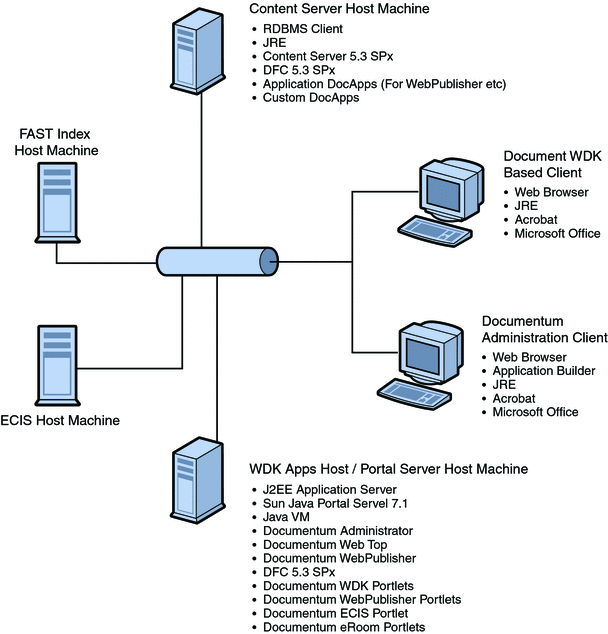
Deploying Documentum portlets on Sun Java System Portal Server on Solaris involves 4 steps. First, download the portlets from EMC. Then, change the WAR files to include Sun Java System Portal Server related properties. Repackage the portlets, and lastly, deploy the portlets.
- © 2010, Oracle Corporation and/or its affiliates
