Pre-Uninstallation of Agent for SAP Enterprise Portal 7.0/Web Application Server 7.0: Both Deployment Containers
The tasks in this section apply to both of the deployment containers supported by Agent for SAP Enterprise Portal 7.0/Web Application Server 7.0. Complete the pre-uninstallation tasks provided in this section before performing the container-specific pre-uninstallation steps provided subsequently in this guide.
 To Undeploy the Agent Software Delivery Archive for SAP Enterprise Portal 7.0/Web Application Server 7.0
To Undeploy the Agent Software Delivery Archive for SAP Enterprise Portal 7.0/Web Application Server 7.0
The Software Delivery Archive for this agent was deployed as a post-installation task. For details about that post-installation task, see To Deploy the Agent Software Delivery Archive for SAP Enterprise Portal 7.0/Web Application Server 7.0.
-
(Conditional) If SAP Enterprise Portal 7.0/Web Application Server 7.0 is not running, start it now.
-
Start the Software Deployment Manager (SDM) Remote GUI.
The following example provides the path to the SDM Remote GUI on UNIX systems:
/usr/sap/SID/instanceName/SDM/program/RemoteGui.sh
- SID
-
represents the SAP system ID.
- instanceName
-
represents the SAP Enterprise Portal 7.0/Web Application Server 7.0 instance.
-
Log in to the GUI.
-
Select the Undeployment tab.
-
Select AmSAPAgent2.2.
-
Click undeploy.
 To Undeploy Protected Applications from SAP Enterprise Portal 7.0/Web Application Server 7.0
To Undeploy Protected Applications from SAP Enterprise Portal 7.0/Web Application Server 7.0
-
Undeploy any protected applications from SAP Enterprise Portal 7.0.
Refer to SAP Enterprise Portal 7.0/Web Application Server 7.0 documentation for more information.
 To Remove the Agent Application from SAP Enterprise Portal 7.0/Web Application Server 7.0
To Remove the Agent Application from SAP Enterprise Portal 7.0/Web Application Server 7.0
This task involves removing the agentapp.war file from SAP Enterprise Portal 7.0/Web Application Server 7.0. This application is used by the agent to perform housekeeping tasks. This application was installed on the deployment container as a post-installation task. For more information, see To Deploy the agentapp.war file for SAP Enterprise Portal 7.0/Web Application Server 7.0.
-
(Conditional) If SAP Enterprise Portal 7.0/Web Application Server 7.0 is not running, start it now.
-
Start the Visual Administration tool.
The following example provides the path to the Visual Administration tool on UNIX systems:
/usr/sap/SID/instanceName/j2ee/admin/go
- SID
-
represents the SAP system ID.
- instanceName
-
represents the SAP Enterprise Portal 7.0/Web Application Server 7.0 instance.
-
Log in to the Visual Administration tool.
-
Expand the Services node.
-
Select the Deploy service.
-
Expand the servlet_jsp node under the node for SAP Enterprise Portal 7.0/Web Application Server 7.0 (Ensure that the SAP Enterprise Portal 7.0/Web Application Server 7.0 node is for the instance that you are preparing to uninstall).
-
Select the sap.com/agentapp application.
-
Click Remove.
 To Remove the Class Loader Reference to the Login
Module for SAP Enterprise Portal 7.0/Web Application Server 7.0
To Remove the Class Loader Reference to the Login
Module for SAP Enterprise Portal 7.0/Web Application Server 7.0
This pre-uninstallation task is required with Agent for SAP Portal 7.0/Web Application Server 7.0, regardless of which deployment container the agent is deployed on: SAP Enterprise Portal 7.0 or SAP Web Application Server 7.0. Creating the class loader reference to the login module was a required post-installation step. For more information, see To Make a Class Loader Reference to the Login Module for SAP Enterprise Portal 7.0/Web Application Server 7.0.
-
(Conditional) If SAP Enterprise Portal 7.0/Web Application Server 7.0 is not running, start it now.
-
Start the Visual Administration tool.
The following example provides the path to the Visual Administration tool on UNIX systems:
/usr/sap/SID/instanceName/j2ee/admin/go
- SID
-
represents the SAP system ID.
- instanceName
-
represents the SAP Enterprise Portal 7.0/Web Application Server 7.0 instance.
-
Log in to the Visual Administration tool.
-
Select the Security Provider service.
-
Switch to the edit mode by clicking the pencil icon in the far left corner of the right panel.
-
Select the Properties tab.
-
For the value of the LoginModuleClassLoaders property, remove the reference to the following library: AmSAPAgent2.2
 To Remove the Agent Class Path From SAP Enterprise Portal 7.0/Web Application Server 7.0
To Remove the Agent Class Path From SAP Enterprise Portal 7.0/Web Application Server 7.0
This task involves removing the Agent class path from SAP Enterprise Portal 7.0/Web Application Server 7.0. The class path was modified as a post-installation task. For more information, see To Modify the SAP Enterprise Portal 7.0/Web Application Server 7.0 Class Path.
-
Start the J2EE Engine configuration tool.
The following example provides the path to the configuration tool on UNIX systems:
/usr/sap/SID/instanceName/j2ee/configtool/configtool.sh
- SID
-
represents the SAP system ID.
- instanceName
-
represents the SAP Enterprise Portal 7.0/Web Application Server 7.0 instance.
For a graphical representation of the configuration tool as described in the steps that follow in this task, see Figure 6–1.
-
Highlight the SAP Enterprise Portal 7.0/Web Application Server 7.0 instance server (SID).
-
In the right panel, in the Classpath text field, remove the locale directory and the config directory of the agent instance from the class path text field.
Figure 6–1 SAP Config Tool: Modifying the SAP Enterprise Portal 7.0/Web Application Server 7.0 Class Path
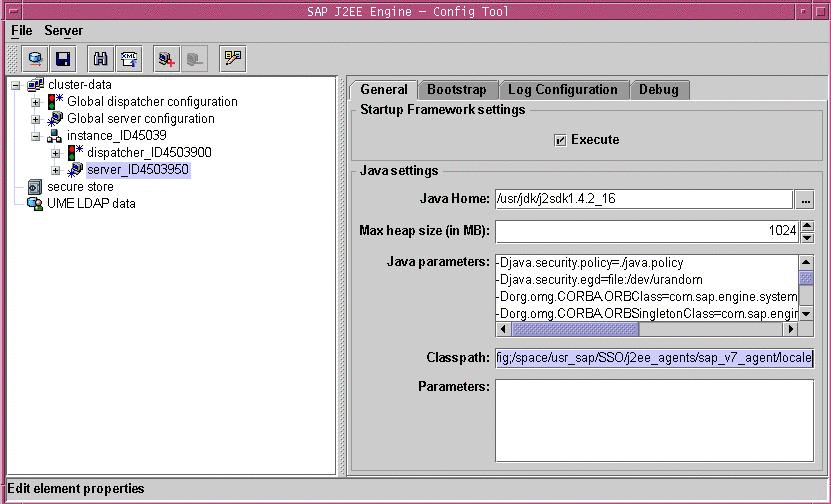
Next Steps
At this point you must continue with the pre-uninstallation tasks that are specific to the deployment container from which you are uninstalling the agent, as such:
- © 2010, Oracle Corporation and/or its affiliates
