| Skip Navigation Links | |
| Exit Print View | |
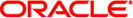
|
Sun Java System Access Manager Policy Agent 2.2 Release Notes |
These Sun Java System Access Manager Policy Agent 2.2 Release Notes contain important information about Sun Java System Access Manager Policy Agent 2.2 as it is available at the time of release, including new features, installation notes, known issues and limitations, and how to report problems.
These Sun Java System Access Manager Policy Agent 2.2 Release Notes is intended for use by IT professionals who manage access to their network using Sun Java System servers and software. Administrators should understand the following technologies:
Directory technologies
JavaServer Pages (JSP) technology
HyperText Transfer Protocol (HTTP)
HyperText Markup Language (HTML)
eXtensible Markup Language (XML)
Sun Java System Policy Agent software works with Sun Java System Access Manager. Both products work with Sun Java Enterprise System, a software infrastructure that supports enterprise applications distributed across a network or Internet environment. Furthermore, Sun Java System Directory Server is a necessary component in a new Access Manager deployment since it is used as the data store. To understand how these products interact and to understand this book, you should be familiar with the following documentation:
Sun Java Enterprise System documentation set, which can be accessed online at http://www.oracle.com/technetwork/indexes/documentation/index.html. All Sun technical documentation is available online through this web site, including the other documentation sets referred to in this list.
You can browse the documentation archive or search for a specific book title, part number, or subject.
Sun Java System Directory Server documentation set.
Sun Java System Access Manager documentation set, which is explained in more detail subsequently in this chapter.
Sun Java System Access Manager Policy Agent 2.2 documentation set, which is explained in more detail subsequently in this chapter.
This book is organized in the following manner:
The Preface provides information about this book to help you use the book to your best advantage.
Sun Java System Access Manager Policy Agent 2.2 Release Notes provides the release notes content.
Sun Microsystems server documentation sets, some of which are mentioned in this preface, are available at http://www.oracle.com/technetwork/indexes/documentation/index.html. These documentation sets provide information that can be helpful for a deployment that includes Policy Agent.
Policy Agent 2.2 was first introduced with Access Manager 7, but now also supports Access Manager 7.1. The Access Manager documentation sets are available at the following locations:
Sun Java System Access Manager 7.1:
Sun Java System Access Manager 7 2005Q4
These Sun Java System Access Manager Policy Agent 2.2 Release Notes are available online after an agent or set of agents is released.
The Sun Java System Access Manager Policy Agent 2.2 User's Guide is available in two documentation sets: Access Manager documentation and Policy Agent 2.2 documentation set.
The individual agents in the Policy Agent 2.2 software set are available on a different schedule than Access Manager itself. Therefore, documentation for Access Manager and Policy Agent are available in separate sets, except for the Sun Java System Access Manager Policy Agent 2.2 User's Guide, which is available in both documentation sets.
The documentation for the individual agents is divided into two subsets: a web agent subset and a J2EE agent subset.
Each web agent guide provides general information about web agents and installation, configuration, and uninstallation information for a specific web agent.
Each J2EE agent guide provides general information about J2EE agents and installation, configuration, and uninstallation information for a specific J2EE agent.
The individual agent guides are listed along with supported server information in the following chapters of the Sun Java System Access Manager Policy Agent 2.2 User's Guide:
Policy Agent 2.2 was first introduced with Sun Java Enterprise System 2005Q4 and also supports Sun Java Enterprise System 5.
The documentation collections for Sun Java Enterprise System are available at the following location:
http://www.oracle.com/technetwork/documentation/legacy-sun-identity-mgmt-193462.html
For product downloads, professional services, patches and support, and additional developer information, go to the following:
http://www.oracle.com/technetwork/indexes/downloads/index.html
http://www.oracle.com/us/support/systems/advanced-customer-services/index.html
If you have technical questions about this product that are not answered in the product documentation, go to:
Oracle is not responsible for the availability of third-party web sites mentioned in this document. Oracle does not endorse and is not responsible or liable for any content, advertising, products, or other materials that are available on or through such sites or resources. Oracle will not be responsible or liable for any actual or alleged damage or loss caused or alleged to be caused by or in connection with use of or reliance on any such content, goods, or services that are available on or through such sites or resources.
Oracle is interested in improving its documentation and welcomes your comments and suggestions.
To share your comments, go to http://www.oracle.com/technetwork/indexes/documentation/index.html and click Send Comments. In the online form, provide the document title and part number. The part number is a seven-digit or nine-digit number that can be found on the title page of the guide or at the top of the document.
For example, the title of this guide is Sun Java System Access Manager Policy Agent 2.2 Release Notes, and the part number is 819-2796-38.
See the following web sites for additional resources:
Training – Choose the country for which you want Training information for former Sun products.
Oracle Technology Network offers a range of resources related to Oracle software:
Discuss technical problems and solutions on the Discussion Forums.
Get hands-on step-by-step tutorials with Oracle By Example.
Download Sample Code.
The following table describes the typographic conventions that are used in this book.
Table P-1 Typographic Conventions
|
The following table shows the default UNIX system prompt and superuser prompt for shells that are included in the Oracle Solaris OS. Note that the default system prompt that is displayed in command examples varies, depending on the Oracle Solaris release.
Table P-2 Shell Prompts
|