 To Deploy the Agent Software Delivery Archive for SAP Enterprise Portal 7.0/Web Application Server 7.0
To Deploy the Agent Software Delivery Archive for SAP Enterprise Portal 7.0/Web Application Server 7.0
This post-installation task is required with Agent for SAP Enterprise Portal 7.0/Web Application Server 7.0, regardless of which deployment container the agent is deployed on: SAP Enterprise Portal 7.0 or SAP Web Application Server 7.0.
Before You Begin
The following file is the Software Delivery Archive for this agent: AMSAPAgent2.2.sda.
For this task, you must provide the full path name to this Software Delivery Archive, as such:
PolicyAgent-base/etc/AmSAPAgent2.2.sda
Therefore, locate this file and record the full path name for use as part of the task.
-
(Conditional) If the SAP Enterprise Portal 7.0/Web Application Server 7.0 is not running, start it now.
-
Start the Software DeploymentManager (SDM) Remote GUI.
The following example provides the path to the SDMRemote GUI on UNIX based systems:
/usr/sap/SID/instanceName/SDM/program/RemoteGui.sh
- SID
-
represents the SAP system ID.
- instanceName
-
represents the SAP Enterprise Portal 7.0 instance.
-
Navigate to the login screen by selecting these options: Menu SDMGui > Login.
-
Log in as the appropriate user as follows:
The SAP Software Deployment Manager (SDM) Graphical User Interface (GUI) appears. For a graphical representation of the SDM as it pertains to this task, see Figure 4–1.
-
Select the Deployment tab.
-
Click the plus sign button.
-
Browse to the following file:
PolicyAgent-base/etc/AmSAPAgent2.2.sda
-
Click Next until you reach the Start Deployment button.
On successful deployment, “Overall Deployment progress” is shown as 100%.
-
Click Confirm.
-
Close the SAP Deployment Manager (SDM) application.
You can close this application by selecting the following options: Menu Deployment > Exit.
Figure 4–1 SAP Software Deployment Manager (SDM) GUI: Deploying the Agent Software Delivery Archive
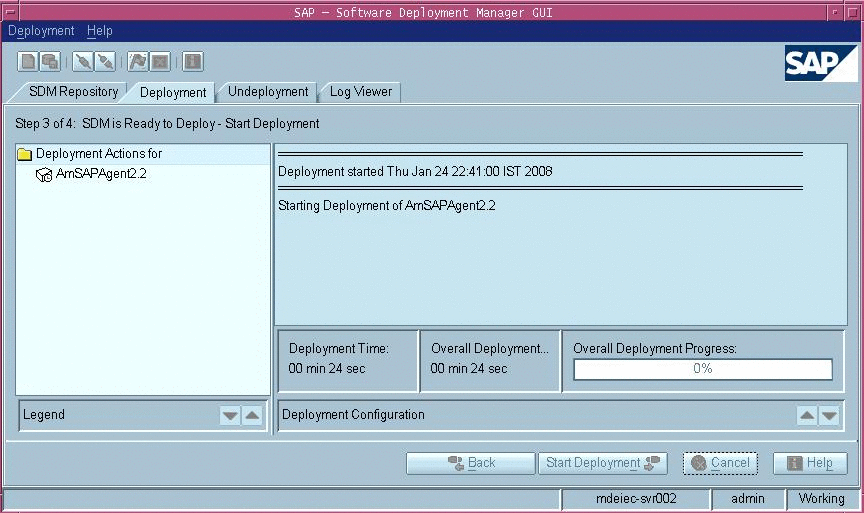
- © 2010, Oracle Corporation and/or its affiliates
