 To Configure the ume.logoff.redirect.url Parameter
for SAP Enterprise Portal 7.0
To Configure the ume.logoff.redirect.url Parameter
for SAP Enterprise Portal 7.0
This is one of the post-installation tasks required when Agent for SAP Enterprise Portal 7.0/Web Application Server 7.0 has been installed on SAP Enterprise Portal 7.0.
-
Start the J2EE Engine configuration tool.
The following example provides the path to the configuration tool on UNIX systems:
/usr/sap/SID/instanceName/j2ee/configtool/configtool.sh
- SID
-
represents the SAP system ID.
- instanceName
-
represents the SAP Enterprise Portal 7.0 instance.
For a graphical representation of the configuration tool as described in the steps that follow in this task, see Figure 4–11.
-
Click the pencil icon to switch to the configuration editor mode.
-
Click the pencil and glasses icon.
-
Select cluster_data -> server -> cfg -> services.
The UME service property sheet appears.
-
Double click the following property sheet: com.sap.security.core.ume.service
-
Add the following custom value to the property named ume.logoff.redirect.uri:
http://AMServices-host:AMServices-port/amserver/UI/Login?arg=newsession
- AMServices-host
-
represents the fully qualified host name of the server where Access Manager Services are installed.
- AMServices-port
-
represents the port number of the server where Access Manager Services are installed.
Figure 4–11 SAP Config Tool: Configuring the ume.logoff.redirect.url Parameter
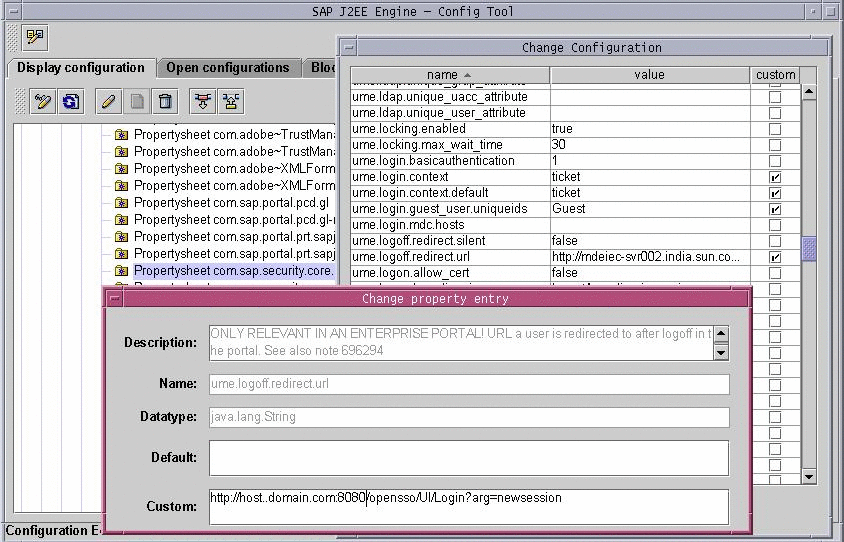
- © 2010, Oracle Corporation and/or its affiliates
