Deployments Suitable for Incremental Migration
The scenario described in this section uses the sample distributed environment shown in Migration Steps.
In this example, each back-end server manages a unique portion of the LDAP directory, as follows:
-
Back-end Server 1 (B1) manages Domain 1 and 2.
-
Back-end Server 2 (B2) manages Domain 3 and 4.
-
Back-end Server 3 (B3) manages Domain 5 and 6.
This structure lends itself to incremental migration because each server can be upgraded and configured separately, and its corresponding domains can be migrated separately.
In the scenario, the migration proceeds in three stages corresponding to the three server-domain groups listed above.
Rules for Incremental Migration
The following rules apply to incremental migration of servers and LDAP directory domains:
-
When you migrate a domain, you also must upgrade and configure every server that manages any part of that domain.
-
When you upgrade and configure a server, you also must migrate every domain (or part of a domain) managed by the server.
Cross-Domain Deployment—Not Recommended for Incremental Migration
If all the servers in your installation manage across domain boundaries (if multiple servers share access to each domain), your installation might not be a good candidate for incremental migration.
For example, suppose your installation contains two back-end servers in the following configuration:
-
Back-end Server 1 manages Domain 1, 2, and 3.
-
Back-end Server 2 manages Domain 2, 3, and 4.
This installation should migrate directly (both servers, the entire LDAP directory), not incrementally.
A Complex Deployment Suitable for Incremental Migration
In a complex deployment with many back-end servers, you might still be able to migrate groups of domains incrementally. Your installation must fit the guidelines described in Rules for Incremental Migration.
A Complex Deployment Suitable for Incremental Migration shows one part of a large, complex server configuration and LDAP directory. It is assumed that the entire deployment includes many additional servers and domains not shown in the figure.
Figure 2–2 A Portion of a Multiple-Server Deployment Suitable for Incremental Migration
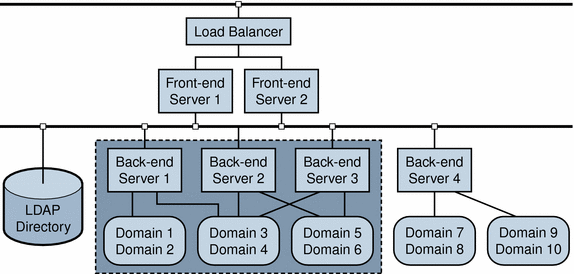
In the example shown in A Complex Deployment Suitable for Incremental Migration, Back-end servers 1, 2, and 3 manage across domain boundaries, as follows:
-
Back-end Server 1 manages Domain 1, 2, and 3.
-
Back-end Server 2 manages Domain 3, 4, and 5.
-
Back-end Server 3 manages Domain 4, 5, and 6.
No individual server exclusively manages a single domain.
Taken together, however, Back-end servers 1, 2, and 3 manage a unique set of domains that can be migrated incrementally.
In this example, when you run the Schema Migration Utility, you can specify Domains 1, 2, 3, 4, 5, and 6 in the migration to Schema 2. You can then reconfigure Back-end servers 1, 2, and 3 to use Schema 2.
Similarly, you could migrate and configure other groups of domains and servers that form distinct units within the deployment. In the example shown in A Complex Deployment Suitable for Incremental Migration, Back-end Server 4 and the domains it manages might be candidates for another stage in an incremental migration.
- © 2010, Oracle Corporation and/or its affiliates
