20.6.4 To Set Up Distributed Shared Folders
Normally shared folders are only available to users on a particular message store. Messaging Server, however, allows you to create distributed shared folders that can be accessed across multiple message stores. That is, access rights to distributed shared folders can be granted to any users within the group of message stores. Note, however, that web mail clients (HTTP access clients like Messenger Express) do not support remote shared folders access. Users can list and subscribe to the folders, but they can’t view or alter the contents.
Distributed shared folders require the following:
-
The message store userids must be unique across the group of message stores.
-
The directory data across the deployment must be identical.
The remote message stores (that is the message stores that do not hold the shared folder) must be configured as proxy servers by setting the configuration variables listed in Table 20–4.
Table 20–4 Variables for Configuring Distributed Shared Folders|
Name |
Value |
Data Format |
|---|---|---|
|
local.service.proxy.serverlist |
message store server list |
space-separated strings |
|
local.service.proxy.admin |
default store admin login name |
string |
|
local.service.proxy.adminpass |
default store admin password |
string |
|
local.service.proxy.admin.hostname |
store admin login name for a specific host |
string |
|
local.service.proxy.adminpass.hostname |
store admin password for a specific host |
string |
20.6.4.1 Setting Up Distributed Shared Folders—Example
Figure 20–3 shows a distributed folder example of three message store servers called StoreServer1, StoreServer2, and StoreServer3.
Figure 20–3 Distributed Shared Folders—Example
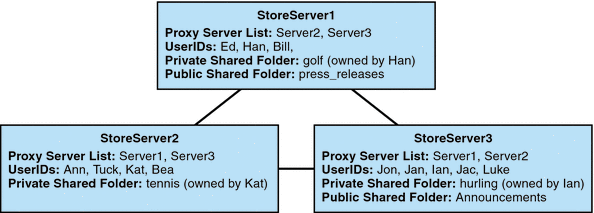
These servers are connected to each other as peer proxy message stores by setting the variables shown in Table 20–4. Each server has a private shared folder—golf (owned by Han), tennis (owned by Kat), and hurling (owned by Luke). In addition there are two public shared folders called press_releases and Announcements. Users on any of the three servers can access any of these three shared folders. Figure 20–2shows Ed's shared folder list. Below is an example of the ACLs for each server in this configuration.
$ StoreServer1 :> imcheck -d lright.db
Ed: user/Han/golf
Ian: user/Han/golf
anyone: user/public/press_releases
|
$ StoreServer2 :> imcheck -d lright.db
Jan: user/Kat/tennis
Ann: user/Kat/tennis
anyone: user/public+Announcements user/public+press_releases
|
$ StoreServer3 :> imcheck -d lright.db
Tuck: user/Ian/hurling
Ed: user/Ian/hurling
Jac: user/Ian/hurling
anyone: user/public/Announcements
|
- © 2010, Oracle Corporation and/or its affiliates
