Directory Structure Supporting a One-Tiered Hierarchy
When you configure Delegated Administrator by running the configuration program, config-commda, you create a Top-Level Administrator (TLA) and a default organization.
One-Tiered Hierarchy: Default Organization Under the Root Suffix
By default, the configuration program places the default organization under the root suffix.
The Directory Information Tree will look similar to the one shown in Figure 1–4.
Figure 1–4 shows a sample Directory Information Tree organized in a one-tiered hierarchy (default configuration).
Figure 1–4 One-Tiered Hierarchy: Sample Directory Information Tree (default)
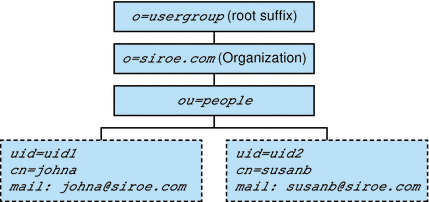
One-Tiered Hierarchy: Default Organization at the Root Suffix
When you run the configuration program, config-commda, you can choose to create the default organization at the root suffix instead of under it. For configuration details, see Configuring the Delegated Administrator Server in Chapter 3, Configuring Delegated Administrator.
In this situation, the Directory Information Tree will look similar to the one shown in Figure 1–5.
However, if you create the default organization at the root suffix, this configuration of the LDAP directory cannot support multiple hosted domains. To support hosted domains, the default organization must be under the root suffix.
Figure 1–5 shows a sample one-tiered hierarchy in which the default organization is created at the root suffix.
Figure 1–5 One-Tiered Hierarchy: Default Organization at Root Suffix
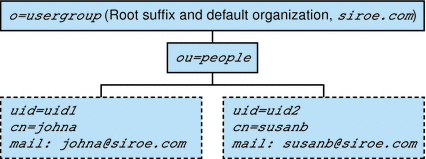
- © 2010, Oracle Corporation and/or its affiliates
