Message Display
The Message display, shown in Figure 4–2displays the message selected from the Inbox screen. The Message display gives the option of replying to the sender, forwarding the message, moving the message to a different folder, or deleting the message. The Message screen also enables navigation to the next or previous message.
Figure 4–2 Message Display
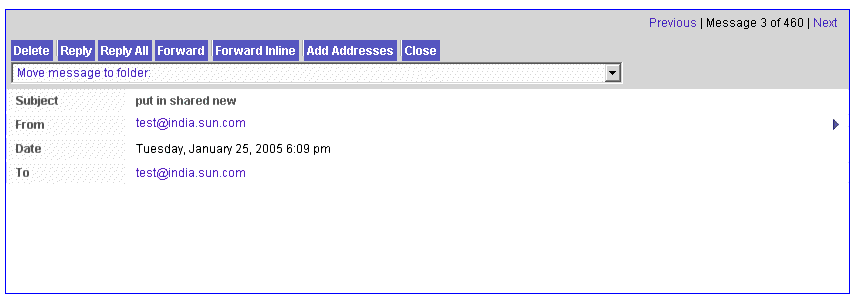
- © 2010, Oracle Corporation and/or its affiliates
