Schema Version 2 Background Information
With the release of Sun ONE Calendar Server, a new schema was introduced to provide compatibility with the Sun ONE Access Manager product, which was the new authentication and identity management product introduced in the Sun ONE branded software family. This new schema was called Schema version 2 to distinguish it from the heretofore unnamed Schema version 1. It has two modes that can be selected at configuration time: native mode and compatibility mode.
Schema version 2 native mode — This mode is associated with a single DIT LDAP layout containing an Organization tree, but no DC tree. For an example of this kind of layout, see Figure 1–2. In this mode, all domain nodes and their attributes are found in the Organization tree. Schema version 2 native mode is the default LDAP layout for new installations of Communications Suite products.
Figure 1–2 Schema Version 2 Native Mode One DIT Layout
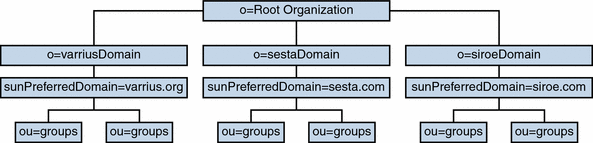
Access Manager does not recognize hierarchical domain structures; therefore all domain nodes for this mode must be located only under the root node. No nesting of organizations is allowed in this schema layout. Another limitation of Schema version 2 native mode with Access Manager is the inability to define index nodes (alias domains) that carry alternate routing and access control information. In Schema version 2 native mode, the only kind of aliasing allowed is the simple kind which are just other names for the canonical domain. That is, all aliases must use the same routing and access control information as the actual domain.
Schema version 2 compatibility mode — This mode is the exception to this one tree structure. It uses the same two DIT layout as in Schema version 1 mode, with an Organization tree and a DC tree. However, unlike Schema version 1 mode, in Schema version 2 compatibility mode, the Organization tree domain nodes do carry some domain information. That is, they are decorated with an icsStatus attribute.
Tip –
Compatibility mode is called Schema version 1.5 in the postinstallation scripts.
A new command-line utility, commadmin, was introduced for administration of Schema version 2 LDAP entries. This utility allowed an administrator to provision and manage domains, users and groups in Schema version 2 mode from a command line. The utility used the Access Manager SDK to create LDAP records compatible with Access Manager. Later the software product line was rebranded as Java Enterprise System. In Java Enterprise System 2005Q1, the Sun Java System Communications Services Delegated Administrator Console was introduced. It is a graphical user interface (GUI) with functionality similar to the command-line utility.
Originally the Delegated Administrator Console only supported administration of Messaging Server users. It now supports administration of both Calendar Server and Messaging Server domains, users and groups. However, there is some disparity between the functionality of the two tools. For a list of the differences, see Functional Differences Between the Delegated Administrator Console and Utility.
Tip –
If Access Manager is not required, Schema version 2 native mode can be used to provision an Organization tree containing hierarchical (nested) organizations and index node aliases as in Schema version 1 mode.
For customers with Schema version 1 mode installations who wish to migrate to one of the Schema version 2 modes, there is a Schema Migration Utility. For more information on how to migrate your LDAP from Schema version 1 mode to one of the Schema version 2 modes, see Sun Java Communications Suite 5 Schema Migration Guide.
The next section contains more detailed information about the three schema modes just described: Schema version 1, Schema version 2 native mode, and Schema version 2 compatibility mode.
- © 2010, Oracle Corporation and/or its affiliates
