Single User Tab
The Single User tabbed panel, shown in Figure 2–10, lets you specify and authenticate the identity of a single specific user. This panel applies only if you are creating an installation kit for one particular user— e.g., for your CEO, or for some other user whose unique circumstances warrant a more customized configuration.
Figure 2–10 Deployment Configuration Program: Single User Tab
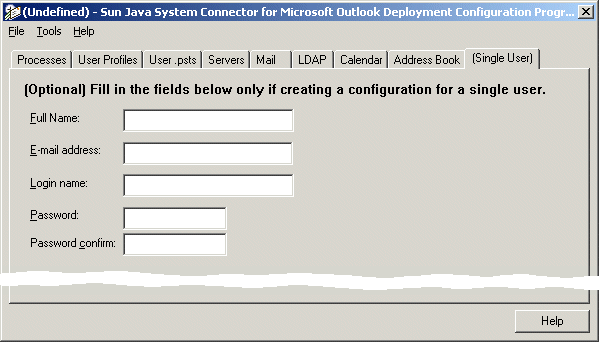
Full name: The “friendly” name associated with the user's email address. When sending messages, this name appears in the From box of the user's outgoing messages.
E-mail address: Specifies the email address that people should use when sending mail to the user at this account— must be in the format name@florizel.com.
Login name: Specifies the user's account name, which must be the same value for both the IMAP and calendar servers. This is often the same as the part of the user's email address to the left of the “at” sign (@).
Password: The user's account password, which must be a single shared password used for both the IMAP and calendar servers.
Password confirm: A duplicate field for the user’s account password, required as a precaution against typographical errors. (This value must match the Password value above.)
- © 2010, Oracle Corporation and/or its affiliates
