Chapter 1 Overview of Communications Express
Sun Java System Communications Express 6.3 provides a 508 compliant integrated web-based communication and collaboration client that caters to the needs of Internet Service Providers, Enterprises, and Original Equipment Manufacturers.
As a web-based client, the three client modules of Communications Express, which are Calendar, Address Book, and Mail depend on a browser for presentation.
This chapter contains the following sections:
System Requirements
This section describes the following:
Platforms Supported
The product is supported on the following platforms:
-
Solaris 9 and Solaris 10 on SPARC®
-
Solaris 9 and Solaris 10 on x86
-
Linux Red Hat 4.0 Advance Server
You can also upgrade Communications Express from previous releases of Java Enterprise System:
-
Solaris 9 and Solaris 10 on SPARC with Sun Java Web Server 6.x and Sun JavaTM Application Server 8.1
-
Solaris 9 and Solaris 10 on x86 with Sun Java Web Server 6.x and Sun Java Application Server 8.1
-
Linux Red Hat 4.0 Advance Server with Sun Java Web Server 6.x and Sun Java Application Server 8.1
For optimal performance, use the browser and platform combinations listed below.
Table 1–1 Browser Platform|
Browsers |
Windows XP |
Windows 2000 |
Solaris |
RH Linux |
Macintosh OS X |
|---|---|---|---|---|---|
|
NetscapeTM Communicator |
7.2 |
7.2 |
7.2 |
7.2 |
N/A |
|
Internet Explorer |
6.0 sp2 and later |
6.0 sp1+ |
N/A |
N/A |
N/A |
|
Mozilla |
1.7+ |
1.74 |
1.74 |
1.74 |
N/A |
|
Safari |
N/A |
N/A |
N/A |
N/A |
2.0.3 |
|
Firefox |
1.0.7 |
1.0.7 |
1.0.7 |
1.0.7 |
N/A |
Software Dependencies
The following software should be installed before installing Communications Express:
-
Directory Server 5.2 and 6.0
-
Calendar Sever 6.3
-
Messaging Server 6.3
-
Web Server 7.0 or Application Server 8.2
Product Features
-
Communications Express has an integrated user interface for calendar, mail, and address book.
-
Communications Express supports Identity Single Sign-On .
-
Both calendar and mail applications share the same address book.
-
Calendar, mail, and address book modules share common user preferences .
-
Communications Express supports virtual domains.
-
LDAP failover mechanism.
High-Level Architecture
The Calendar and Address Book client modules are deployed as a single web application in any web container. The mail module is rendered by the Messenger Express. Messenger Express is the standalone web interface mail application that uses the HTTP service of the Messaging Server.
Figure 1–1 High Level Architecture
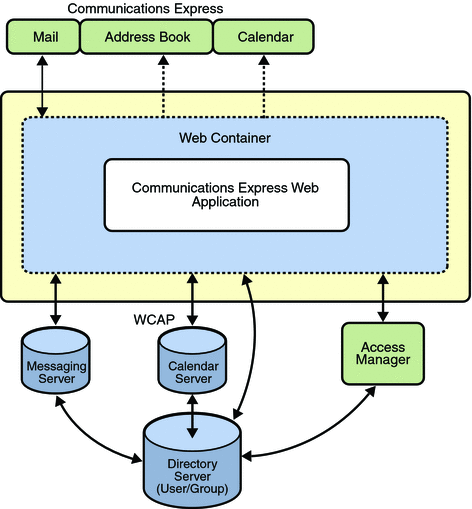
Default Paths and File Names
The following table describes the default paths and file names used in this book.
Table 1–2 Default Paths and File Names|
Term |
Description |
|---|---|
|
msg-svr-base |
Represents the base installation directory for Messaging Server. The default value of the msg-svr-base installation is as follows: SolarisTM systems: /opt/SUNWmsgsr |
|
cal-svr-base |
Represents the base installation directory for Calendar Server. The default value of the cal-svr-base installation is as follows: Solaris systems: /opt/SUNWics5 |
|
Represents install directory. The directory path is entered for Communications Express in the panel “Install Directories” of the JES installer. The default value of the uwc-basedir is: Solaris systems/opt/SUNWuwc Linux systems /opt/sun/uwc |
|
|
uwc-deployed-path |
Represents the directory where Communications Express is deployed. The directory path is entered in the panel “Select Directory to Store Configuration and Data files” of the configuration wizard. The default path is: Solaris systems: /var/opt/SUNWuwc Linux systems: /var/opt/sun/uwc |
|
Represents the directory under which all the Communications Express Configuration files are located. |
|
|
uwc-deployed-path/WEB-INF/domain |
Represents the directory that contains domain specific configuration files. |
- © 2010, Oracle Corporation and/or its affiliates
