2.9 Directories to Store Configuration and Data Files Screen for Calendar Server 6.3
Accept the default directories on this screen. While you are allowed to choose the store configuration and data files directories, it is not advised.
Figure 2–9 Select Directories Configuration Screen
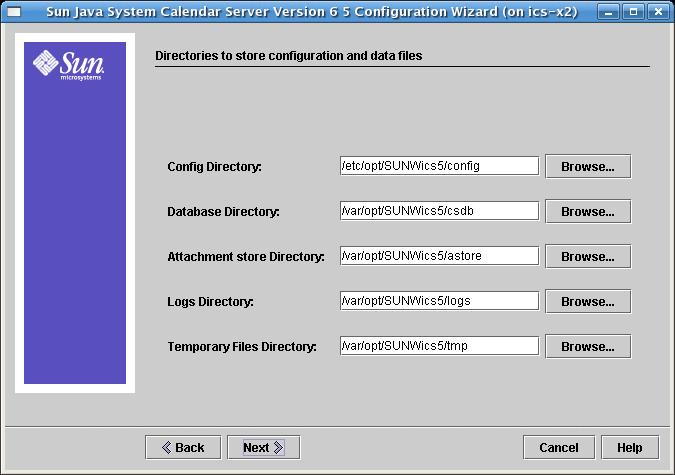
- Config Directory
-
Directory where the configuration file (ics.conf) resides.
- Database Directory
-
Directory where Calendar Server creates and stores the calendar database files. Default: /var/opt/SUNWics5/csdb
- Attachment Store Directory
-
Directory where the attachment store resides. Default: /var/opt/SUNWics5/astore
- Logs Directory
-
Directory where Calendar Server writes log files. Default: /var/opt/SUNWics5/logs
- Temporary Files Directory
-
Directory where the Calendar Server writes temporary files. Default: /var/opt/SUNWics5/tmp
Then, Click Next to continue, Back to return to the previous screen, or Cancel to exit.
Note –
If any of these directories do not already exist, a pop-up window appears for each missing directory. Click the appropriate button to choose whether to have the configuration program create the new directory, or to return you to the screen where you can choose a different directory.
For any directory that already exists but is not empty, a pop-up window appears with two choices. Click the appropriate button to accept the directory anyway, or to return to the screen where you can choose a different directory.
- © 2010, Oracle Corporation and/or its affiliates
