2.8.2 Front-End and Back-End Deployment for Calendar Server 6.3
Figure 2–8 Set Up a Front-End and Back-End Server
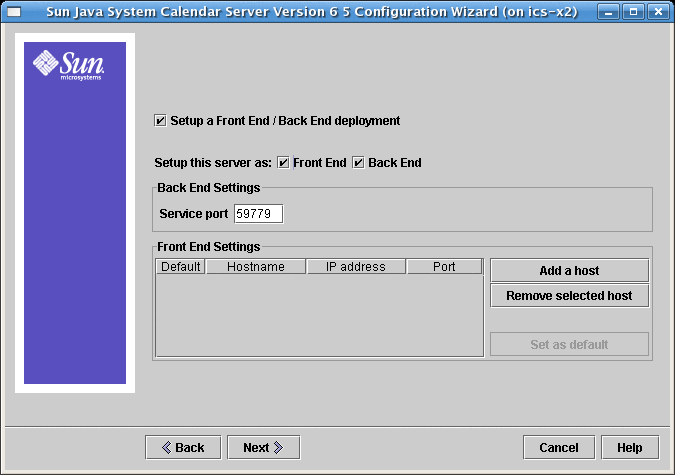
To complete this screen, perform the following steps:
-
To configure the back-end server, that is, the server on which to store calendar databases, you need only specify the service port.
The service port entry box is pre-filled with the port named in the ics.conf parameters service.dwp.server.hostname.port and service.dwp.port.
If you want to change the port number, enter the desired port number in the Service Port entry box.
-
To configure the front-end server, click Add a Host and then enter the host name and IP address of the server you are configuring.
Note –Add only the server you are currently configuring to the list. If you plan to configure other front-end servers, add them at the time you configure them. (You must run the configuration program on each server you add to your configuration.)
-
If this server is the default front-end server, select the Default checkbox.
-
Click Next.
Note –You may also remove servers from this list by clicking Remove Selected Host.
- © 2010, Oracle Corporation and/or its affiliates
