Creating Administered Objects for Multiple Systems
To run these programs, you must do the following:
-
Create a new connection factory on both earth and jupiter
-
Create a destination resource on both earth and jupiter
You do not have to install the tutorial on both systems, but you must be able to access the filesystem where it is installed. You may find it more convenient to install the tutorial on both systems if the two systems use different operating systems (for example, Windows and Solaris). Otherwise you will have to edit the file tut-install/javaeetutorial5/examples/bp-project/build.properties and change the location of the javaee.home property each time you build or run a program on a different system.
-
From a command shell on jupiter, go to the directory tut-install/javaeetutorial5/examples/jms/simple/producer/.
-
Type the following command:
ant create-local-factory
To create a new connection factory on jupiter, perform these steps:
The create-local-factory target, defined in the build.xml file for the Producer example, creates a connection factory named jms/JupiterConnectionFactory.
-
From a command shell on earth, go to the directory tut-install/javaeetutorial5/examples/jms/simple/producer/.
-
Type the following command:
ant create-remote-factory -Dsys=remote-system-name
Replace remote-system-name with the actual name of the remote system.
To create a new connection factory on earth that points to the connection factory on jupiter, perform these steps:
The create-remote-factory target, defined in the build.xml file for the Producer example, also creates a connection factory named jms/JupiterConnectionFactory. In addition, it sets the AddressList property for this factory to the name of the remote system.
If you have already been working on either earth or jupiter, you have the queue and topic on one system. On the system that does not have the queue and topic, type the following command:
ant create-resources |
When you run the programs, they will work as shown in Figure 31–6. The program run on earth needs the queue on earth only in order that the resource injection will succeed. The connection, session, and message producer are all created on jupiter using the connection factory that points to jupiter. The messages sent from earth will be received on jupiter.
Figure 31–6 Sending Messages from One System to Another
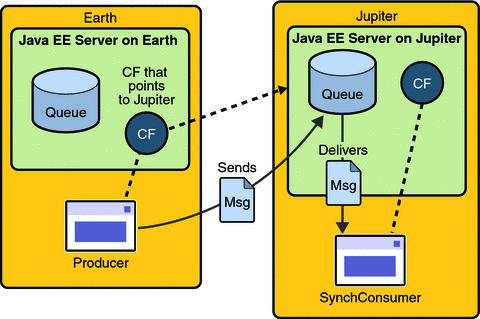
- © 2010, Oracle Corporation and/or its affiliates
