Structuring Data With the Directory Information Tree
The directory information tree (DIT) provides a way to structure directory data so that the data can be referred to by client applications. The DIT interacts closely with other design decisions, including how you distribute, replicate, or control access to directory data.
DIT Terminology
A well-designed DIT provides the following:
-
Simplified directory data maintenance
-
Flexibility in creating replication policies and access controls
-
Support for the applications that use the directory
-
Simplified directory navigation for users
The DIT structure follows the hierarchical LDAP model. The DIT organizes data, for example, by group, by people, or by geographical location. It also determines how data is partitioned across multiple servers.
DIT design has an impact on replication configuration and on how you use Directory Proxy Server to distribute data. If you want to replicate or distribute certain portions of a DIT, consider replication and the requirements of Directory Proxy Server at design time. Also, decide at design time whether you require access controls on branch points.
A DIT is defined in terms of suffixes, subsuffixes, and chained suffixes. A suffix is a branch or subtree whose entire contents are treated as a unit for administrative tasks. Indexing is defined for an entire suffix, and an entire suffix can be initialized in a single operation. A suffix is also usually the unit of replication. Data that you want to access and manage in the same way should be located in the same suffix. A suffix can be located at the root of the directory tree, where it is called a root suffix.
Because data can only be partitioned at the suffix level, an appropriate directory tree structure is required to spread data across multiple servers.
The following figure shows a directory with two root suffixes. Each suffix represents a separate corporate entity.
Figure 4–1 Two Root Suffixes in a Single Directory Server
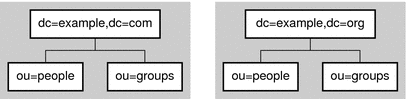
A suffix might also be a branch of another suffix, in which case it is called a subsuffix. The parent suffix does not include the contents of the subsuffix for administrative operations. The subsuffix is managed independently of its parent. Because LDAP operation results contain no information about suffixes, directory clients are unaware of whether entries are part of root suffixes or subsuffixes.
The following figure shows a directory with a single root suffix and multiple subsuffixes for a large corporate entity.
Figure 4–2 One Root Suffix With Multiple Subsuffixes
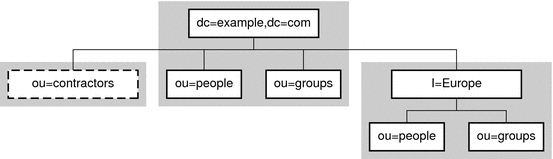
A suffix corresponds to an individual database within the server. However, databases and their files are managed internally by the server and database terminology is not used.
Chained suffixes create a virtual DIT by referencing suffixes on other servers. With chained suffixes, Directory Server performs the operation on the remote suffix. The directory then returns the result as if the operation had been performed locally. The location of the data is transparent. The client is unaware that the suffix is chained and that the data is retrieved from a remote server. A root suffix on one server can have subsuffixes that are chained to another server. In this scenario, the client is aware of a single tree structure.
In the special case of cascading chaining, the chained suffix might reference another chained suffix on the remote server, and so on. Each server forwards the operation and eventually returns the result to the server that handles the client’s request.
Designing the DIT
DIT design involves choosing a suffix to contain your data, determining the hierarchical relationship between data entries, and naming the entries in the DIT hierarchy. The following sections describe the design process in more detail.
Choosing a Suffix
The suffix is the name of the entry at the root of the DIT. If you have two or more DITs that do not have a natural common root, you can use multiple suffixes. The default Directory Server installation contains multiple suffixes. One suffix is used to store user data. The other suffixes are for data that is needed by internal directory operations, such as configuration information and directory schema.
All directory entries must be located below a common base entry, the suffix. Each suffix name must be as follows:
-
Globally unique
-
Static, so that the name rarely changes
-
Short, so that entries beneath the suffix are easier to read online
-
Easy for a person to type and remember
It is generally considered best practice to map your enterprise domain name to a Distinguished Name (DN). For example, an enterprise with the domain name example.com would use a DN of dc=example,dc=com.
Creating the DIT Structure and Naming Entries
The structure of a DIT can be flat or hierarchical. Although a flat tree is easier to manage, a degree of hierarchy might be required for data partitioning, replication management, and access control.
Branch Points and Naming Considerations
A branch point is a point at which you define a new subdivision within the DIT. When deciding on branch points, avoid potential problematic name changes. The likelihood of a name changing is proportional to the number of components in the name that can potentially change. The more hierarchical the DIT, the more components in the names, and the more likely the names are to change.
Use the following guidelines when defining and naming branch points:
-
Branch your tree to represent only the largest organizational subdivisions in your enterprise.
Limit branch points to divisions, such as Corporate Information Services, Customer Support, Sales, and Professional Services. Make sure that your divisions are stable. Do not perform this kind of branching if your enterprise reorganizes frequently.
-
Use functional or generic names rather than actual organizational names.
Names change and you do not want to have to change your DIT every time your enterprise renames its divisions. Instead, use generic names that represent the function of the organization. For example, use Engineering instead of Widget Research and Development.
-
If you have multiple organizations that perform similar functions, create a single branch point for that function instead of branching based on divisional lines.
For example, even if you have multiple marketing organizations that are responsible for a specific product line, create a single Marketing subtree. All marketing entries then belong to that tree.
-
Try to use only the traditional branch point attributes that are shown in the following table.
Traditional attributes increase the likelihood of retaining compatibility with third-party LDAP client applications. In addition, traditional attributes are known to the default directory schema, which simplifies the construction of entries for the branch distinguished name (DN).
-
Branch according to the type of data stored in the directory.
For example, you might create a separate branch for people, groups, service, and devices.
|
Attribute Name |
Definition |
|---|---|
|
c |
A country name. |
|
o |
An organization name. This attribute is typically used to represent a large divisional branching. The branching might include a corporate division, academic discipline, subsidiary, or other major branching within the enterprise. You should also use this attribute to represent a domain name. |
|
ou |
An organizational unit. This attribute is typically used to represent a smaller divisional branching of your enterprise than an organization. Organizational units are generally subordinate to the preceding organization. |
|
st |
A state or province name. |
|
l |
A locality, such as a city, country, office, or facility name. |
|
dc |
A domain component. |
Be consistent when choosing attributes for branch points. Some LDAP client applications might fail if the DN format is inconsistent across your DIT. If l (localityName) is subordinate to o (organizationName) in one part of your DIT, ensure that l is subordinate to o in all other parts of your directory.
Replication Considerations
When designing a DIT, consider which entries will be replicated to other servers. If you want to replicate a specific group of entries to the same set of servers, those entries should fall below a specific subtree. To describe the set of entries to be replicated, specify the DN at the top of the subtree. For more information about replicating entries, see Chapter 4, Directory Server Replication, in Sun Java System Directory Server Enterprise Edition 6.3 Reference.
Access Control Considerations
A DIT hierarchy can enable certain types of access control. As with replication, it is easier to group similar entries and to administer the entries from a single branch.
A hierarchical DIT also enables distributed administration. For example, you can use the DIT to give an administrator from the marketing department access to marketing entries, and an administrator from the sales department access to sales entries.
You can also set access controls based on directory content, rather than the DIT. Use the ACI filtered target mechanism to define a single access control rule. This rule states that a directory entry has access to all entries that contain a particular attribute value. For example, you can set an ACI filter that gives the sales administrator access to all entries that contain the attribute ou=Sales.
However, ACI filters can be difficult to manage. You must decide which method of access control is best suited to your directory: organizational branching in the DIT hierarchy, ACI filters, or a combination of the two.
- © 2010, Oracle Corporation and/or its affiliates
