 To Create and Enable a WSRP Producer
To Create and Enable a WSRP Producer
-
Log in to Web Space Server as the admin user.
-
Navigate to Control Panel -> Server -> WSRP Producer from the Welcome menu.
-
Click the Add Producer button.
-
Type a name for the Producer.
For example, you can create a Producer called NewProducer. This screen also provides option to export a version of WSRP service (choose both 1.0 and 2.0) for exporting both version 1.0 and version 2.0 service.
Note –The name of the producer or a consumer must not contain empty spaces or any special characters.
Figure 7–1 Creating a New WSRP Producer
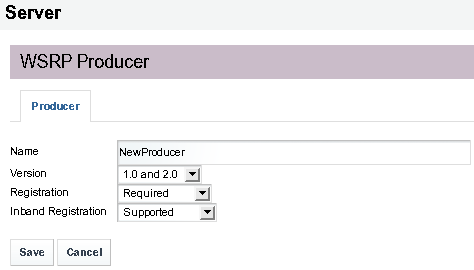
-
Click Save.
The Producer is created, but is disabled by default.
-
To enable the WSRP Producer:
-
Click the link for a selected producer.
In this example, click the NewProducer link. The producer is displayed.
-
Move some portlets from the Unpublished list to the Published list.
-
Click Save.
The producer is saved.
-
Click the Disabled link.
The producer is displayed again.
-
Select Enabled from the Status list and click Save.
The producer is enabled.
Note –By default, the newly created WSRP producer exports both WSRP version 1.0 and WSRP version 2.0 services in the exported WSDL. On checking the WSDL URL, you should see both version 1.0 and version 2.0 services.
-
- © 2010, Oracle Corporation and/or its affiliates
