 To Create a Consumer Without Registration
To Create a Consumer Without Registration
-
Log in to Web Space Server as the admin user.
-
Navigate to Control Panel -> Server -> WSRP Consumer from the Welcome menu.
-
Click the Connect to Producer button.
-
Provide the WSDL URL of a producer without registration and click Next.
-
The next screen prompts you to choose the WSRP version.
-
Select Version 2.0 and click Next.
-
Type a name for the Consumer and click Save.
Figure 7–5 Creating a Consumer Without Registration
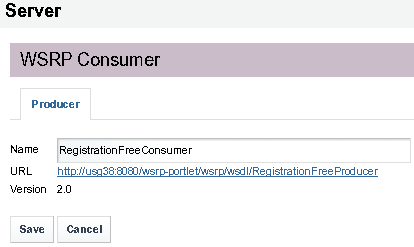
- © 2010, Oracle Corporation and/or its affiliates
