 To Store a Document to CMS
To Store a Document to CMS
-
Open OpenOffice – Writer.
-
Choose Tools -> Extension Manager.
-
Click the Add button and navigate to ShareSpaceDocumentLibraryPlugin.oxt.
Figure 4–13 Installing the Document Library Plugins
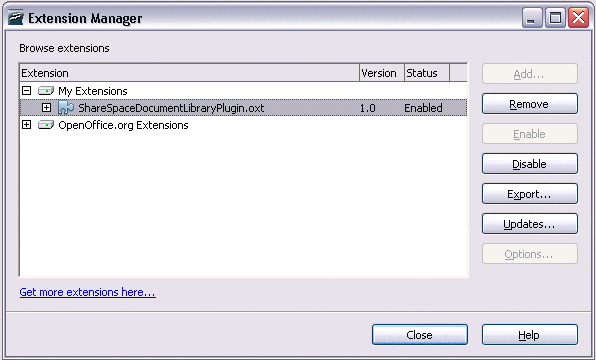
The Document Library plugins are added to your page. The Load Document from CMS and Store Document to CMS buttons are added to the toolbar.
-
Type some content that you want to store on the CMS.
-
Click the Store Document to CMS button to upload the document to CMS.
- © 2010, Oracle Corporation and/or its affiliates
