 To Configure Search for a Web Content Display Portlet
To Configure Search for a Web Content Display Portlet
-
Log in to Sun GlassFish Web Space Server as the admin User.
-
Choose Add Applications from the Welcome menu.
-
Add the Web Content Search portlet to your page.
-
Choose the Configuration option from the menu controls.
-
If you are pasting a new target portlet ID or overwriting an existing target portlet ID, disable the “Only show results for web content listed in a Web Content Display portlet.” option and must be enabled again after pasting the target portlet ID.
-
Navigate to a web content display portlet's configuration screen and copy the portlet ID.
-
Paste the portlet ID of the web content display portlet as the target portlet ID.
Figure 6–6 Copying the Portlet ID from a Web Content Display portlet
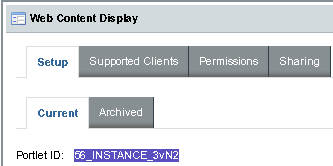
-
Select the “Only show results for web content listed in a Web Content Display portlet.” option.
-
Click Save.
- © 2010, Oracle Corporation and/or its affiliates
