| Skip Navigation Links | |
| Exit Print View | |
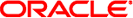
|
Oracle VM Server for SPARC 2.0 Administration Guide |
1. Overview of the Oracle VM Server for SPARC Software
2. Installing and Enabling Software
4. Setting Up Services and the Control Domain
12. Performing Other Administration Tasks
A. Oracle VM Server for SPARC Physical-to-Virtual Conversion Tool
Using the Configuration Assistant (GUI)
Using the Configuration Assistant (ldmconfig)
Installing the Configuration Assistant
C. Logical Domains Manager Discovery
D. Using the XML Interface With the Logical Domains Manager
The Oracle VM Server for SPARC Configuration Assistant leads you through the configuration of a logical domain by setting basic properties. It runs on chip multithreading (CMT)-based systems.
After gathering the configuration data, the Configuration Assistant creates a configuration that is suitable for booting as a logical domain. You can also use the default values selected by the Configuration Assistant to create a usable system configuration.
The Configuration Assistant is available as both a graphical user interface (GUI) and terminal-based tool, ldmconfig.
For information about the terminal-based tool, see Using the Configuration Assistant (ldmconfig) and the ldmconfig(1M) man page.
For information about starting the GUI tool, see Using the Configuration Assistant (GUI).