| Skip Navigation Links | |
| Exit Print View | |
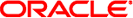
|
Oracle VM Server for SPARC 2.0 Administration Guide |
1. Overview of the Oracle VM Server for SPARC Software
2. Installing and Enabling Software
4. Setting Up Services and the Control Domain
12. Performing Other Administration Tasks
A. Oracle VM Server for SPARC Physical-to-Virtual Conversion Tool
B. Oracle VM Server for SPARC Configuration Assistant
C. Logical Domains Manager Discovery
D. Using the XML Interface With the Logical Domains Manager
Registration and Unregistration
Logical Domains Manager Actions
Logical Domains Manager Resources and Properties
Domain Information (ldom_info) Resource
Virtual Disk Server (vds) Resource
Virtual Disk Server Volume (vds_volume) Resource
Virtual Console Concentrator (vcc) Resource
Physical I/O Device (physio_device) Resource
SP Configuration (spconfig) Resource
Virtual Data Plane Channel Service (vdpcs) Resource
Following are the Logical Domains Manager resources and the properties that can be defined for each of those resources. The resources and properties are shown in bold type in the XML examples. These examples show resources, not binding output. The constraint output can be used to create input for the Logical Domains Manager actions. The exception to this is domain migration output. See Domain Migration. Each resource is defined in a <Section> OVF section and is specified by a <rasd:OtherResourceType> tag.
Example D-6 Example ldom_info XML Output
<Envelope> <References/> <Content xsi:type="ovf:VirtualSystem_Type" id="primary"> <Section xsi:type="ovf:ResourceAllocationSection_type"> <Item> <rasd:OtherResourceType>ldom_info</rasd:OtherResourceType> <rasd:Address>00:03:ba:d8:ba:f6</rasd:Address> <gprop:GenericPropertykey="hostid">83d8baf6</gprop:GenericProperty> <gprop:GenericProperty key="master">plum</gprop:GenericProperty> <gprop:GenericProperty key="failure-policy">reset</gprop:GenericProperty> <gprop:GenericProperty key="progress">45%</gprop:GenericProperty> <gprop:GenericProperty key="status">ongoing</gprop:GenericProperty> <gprop:GenericProperty key="source">dt90-319</gprop:GenericProperty> </Item> </Section> </Content> </Envelope>
The ldom_info resource is always contained within a <Content> section. The following properties within the ldom_info resource are optional properties:
<rasd:Address> tag, which specifies the MAC address to be assigned to a domain.
<gprop:GenericPropertykey="failure-policy"> tag, which specifies how slave domains should behave should the master domain fail. The default value is ignore. Following are the valid property values:
ignore ignores failures of the master domain (slave domains are unaffected).
panic panics any slave domains when the master domain fails.
reset resets any slave domains when the master domain fails.
stop stops any slave domains when the master domain fails.
<gprop:GenericPropertykey="hostid"> tag, which specifies the host ID to be assigned to the domain.
<gprop:GenericPropertykey="master"> tag, which specifies up to four comma-separated master domain names.
<gprop:GenericPropertykey="progress"> tag, which specifies the percentage of progress made by the command.
<gprop:GenericPropertykey="source"> tag, which specifies the machine reporting on the progress of the command.
<gprop:GenericPropertykey="status"> tag, which specifies the status of the command (done, failed, or ongoing).
The equivalent of the add-vcpu, set-vcpu, and remove-vcpu XML request actions is to set the value of the <gpropGenericProperty key="wcore"> tag as follows:
If the -c option is used, set the wcore property to the number of whole cores specified.
If the -c option is not used, set the wcore property to 0.
Note that the allocation units property, <rasd:AllocationUnits>, for the cpu resource always specifies the number of virtual CPUs and not the number of cores.
Example D-7 Example cpu XML
The following example shows the XML request equivalent for the ldm add-vcpu -c 1 ldg1 command:
<?xml version="1.0"?>
<LDM_interface version="1.2"
xmlns:xsi="http://www.w3.org/2001/XMLSchema-instance"
xsi:noNamespaceSchemaLocation="./schemas/combined-v3.xsd"
xmlns:ovf="./schemas/envelope"
xmlns:rasd="./schemas/CIM_ResourceAllocationSettingData"
xmlns:vssd="./schemas/CIM_VirtualSystemSettingData"
xmlns:gprop="./schemas/GenericProperty"
xmlns:bind="./schemas/Binding">
<cmd>
<action>add-vcpu</action>
<data version="3.0">
<Envelope>
<References/>
<Content xsi:type="ovf:VirtualSystem_Type" ovf:id="ldg1">
<Section xsi:type="ovf:VirtualHardwareSection_Type">
<Item>
<rasd:OtherResourceType>cpu</rasd:OtherResourceType>
<rasd:AllocationUnits>8</rasd:AllocationUnits>
<gprop:GenericProperty key="wcore">1</gprop:GenericProperty>
</Item>
</Section>
</Content>
</Envelope>
</data>
</cmd>
</LDM_interface>
A cpu resource is always contained within a <Content> section.
Note - The mau resource is any supported cryptographic unit on a supported server. Currently, the two cryptographic units supported are the Modular Arithmetic Unit (MAU) and the Control Word Queue (CWQ).
Example D-8 Example mau XML
<Envelope> <References/> <Content xsi:type="ovf:VirtualSystem_Type" id="ldg1"> <Section xsi:type="ovf:VirtualHardwareSection_Type"> <Item> <rasd:OtherResourceType>mau</rasd:OtherResourceType> <rasd:AllocationUnits>1</rasd:AllocationUnits> </Item> </Section> </Content> </Envelope>
A mau resource is always contained within a <Content> section. The only property is the <rasd:AllocationUnits> tag, which signifies the number of MAUs or other cryptographic units.
Example D-9 Example memory XML
<Envelope> <References/> <Content xsi:type="ovf:VirtualSystem_Type" id="ldg1"> <Section xsi:type="ovf:VirtualHardwareSection_Type"> <Item> <rasd:OtherResourceType>memory</rasd:OtherResourceType> <rasd:AllocationUnits>4G</rasd:AllocationUnits> </Item> </Section> </Content> </Envelope>
A memory resource is always contained within a <Content> section. The only property is the <rasd:AllocationUnits> tag, which signifies the amount of memory.
Example D-10 Example vds XML
<Envelope> <References/> <Content xsi:type="ovf:VirtualSystem_Type" id="ldg1"> <Section xsi:type="ovf:VirtualHardwareSection_Type"> <Item> <rasd:OtherResourceType>vds</rasd:OtherResourceType> <gprop:GenericProperty key="service_name">vdstmp</gprop:GenericProperty> </Item> </Section> </Content> </Envelope>
A virtual disk server (vds) resource can be in a <Content> section as part of a domain description, or it can appear on its own in an <Envelope> section. The only property is the <gprop:GenericProperty> tag with a key of service_name and which contains the name of the vds resource being described.
Example D-11 Example vds_volume XML
<Envelope> <References/> <Section xsi:type="ovf:VirtualHardwareSection_Type"> <Item> <rasd:OtherResourceType>vds_volume</rasd:OtherResourceType> <gprop:GenericProperty key="vol_name">vdsdev0</gprop:GenericProperty> <gprop:GenericProperty key="service_name">primary-vds0</gprop:GenericProperty> <gprop:GenericProperty key="block_dev"> opt/SUNWldm/domain_disks/testdisk1</gprop:GenericProperty> <gprop:GenericProperty key="vol_opts">ro</gprop:GenericProperty> <gprop:GenericProperty key="mpgroup">mpgroup-name</gprop:GenericProperty> </Item> </Section> </Envelope>
A vds_volume resource can be in a <Content> section as part of a domain description, or it can appear on its own in an <Envelope> section. It must have <gprop:GenericProperty> tags with the following keys:
vol_name – Name of the volume
service_name – Name of the virtual disk server to which this volume is to be bound
block_dev – File or device name to be associated with this volume
Optionally, a vds_volume resource can also have the following properties:
vol_opts – One or more of the following, comma-separated, within one string: {ro,slice,excl}
mpgroup – Name of the multipath (failover) group
Example D-12 Example disk XML
<Envelope> <References/> <Content xsi:type="ovf:VirtualSystem_Type" id="ldg1"> <Section xsi:type="ovf:VirtualHardwareSection_Type"> <Item> <rasd:OtherResourceType>disk</rasd:OtherResourceType> <gprop:GenericProperty key="vdisk_name">vdisk0</gprop:GenericProperty> <gprop:GenericProperty key="service_name">primary-vds0</gprop:GenericProperty> <gprop:GenericProperty key="vol_name">vdsdev0</gprop:GenericProperty> <gprop:GenericProperty key="timeout">60</gprop:GenericProperty> </Item> </Section> </Content> </Envelope>
A disk resource is always contained within a <Content> section. It must have <gprop:GenericProperty> tags with the following keys:
vdisk_name – Name of the virtual disk
service_name – Name of the virtual disk server to which this virtual disk is to be bound
vol_name – Virtual disk service device with which this virtual disk is to be associated
Optionally, the disk resource can also have the timeout property, which is the timeout value in seconds for establishing a connection between a virtual disk client (vdc) and a virtual disk server (vds). If there are multiple virtual disk (vdisk) paths, then the vdc can try to connect to a different vds, and the timeout ensures that a connection to any vds is established within the specified amount of time.
Example D-13 Example vsw XML
<Envelope> <References/> <Content xsi:type="ovf:VirtualSystem_Type" id="ldg1"> <Section xsi:type="ovf:VirtualHardwareSection_Type"> <Item> <rasd:OtherResourceType>vsw</rasd:OtherResourceType> <gprop:GenericProperty key="service_name">vsw1-ldg1</gprop:GenericProperty> <gprop:GenericProperty key="dev_path">bge0</gprop:GenericProperty> <gprop:GenericProperty key="linkprop">phys-state</gprop:GenericProperty> <rasd:Address>00:14:4f:fc:00:01</rasd:Address> <gprop:GenericProperty key="mode">sc</gprop:GenericProperty> <gprop:GenericProperty key="pvid">12345678</gprop:GenericProperty> <gprop:GenericProperty key="vid">87654321</gprop:GenericProperty> </Item> </Section> </Content> </Envelope>
A vsw resource can be either in a <Content> section as part of a domain description, or it can appear on its own in an <Envelope> section. It must have <gprop:GenericProperty> tags with the following keys:
service_name – Name to be assigned to the virtual switch.
linkprop – Specifies whether the virtual device should get physical link state updates. When the value is phys-state, the virtual device gets physical link state updates. When the value is blank, the virtual device does not get physical link state updates. By default, the virtual device does not get physical link state updates.
dev_path – Path of the network device to be associated with this virtual switch
Optionally, the vsw resource can also have the following properties:
<rasd:Address> – Assigns a MAC address to the virtual switch
pvid – Port virtual local area network (VLAN) identifier (ID) indicates the VLAN of which the virtual network needs to be a member, in untagged mode.
vid – Virtual local area network (VLAN) identifier (ID) indicates the VLAN of which a virtual network and virtual switch need to be a member, in tagged mode.
mode – sc for Oracle Solaris Cluster heartbeat support.
Example D-14 Example network XML
<Envelope> <References/> <Content xsi:type="ovf:VirtualSystem_Type" id="ldg1"> <Section xsi:type="ovf:VirtualHardwareSection_Type"> <Item> <rasd:OtherResourceType>network</rasd:OtherResourceType> <gprop:GenericProperty key="linkprop">phys-state</gprop:GenericProperty> <gprop:GenericProperty key="vnet_name">ldg1-vnet0</gprop:GenericProperty> <gprop:GenericProperty key="service_name">primary-vsw0</gprop:GenericProperty> <rasd:Address>00:14:4f:fc:00:01</rasd:Address> </Item> </Section> </Content> </Envelope>
A network resource is always contained within a <Content> section. It must have <gprop:GenericProperty> tags with the following keys:
linkprop – Specifies whether the virtual device should get physical link state updates. When the value is phys-state, the virtual device gets physical link state updates. When the value is blank, the virtual device does not get physical link state updates. By default, the virtual device does not get physical link state updates.
vnet_name – Name of the virtual network (vnet)
service_name – Name of the virtual switch (vswitch) to which this virtual network is to be bound
Optionally, the network resource can also have the following properties:
<rasd:Address> – Assigns a MAC address to the virtual switch
pvid – Port virtual local area network (VLAN) identifier (ID) indicates the VLAN of which the virtual network needs to be a member, in untagged mode.
vid – Virtual local area network (VLAN) identifier (ID) indicates the VLAN of which a virtual network and virtual switch need to be a member, in tagged mode.
mode – hybrid to enable hybrid I/O for that virtual network.
Example D-15 Example vcc XML
<Envelope> <References/> <Content xsi:type="ovf:VirtualSystem_Type" id="ldg1"> <Section xsi:type="ovf:VirtualHardwareSection_Type"> <Item> <rasd:OtherResourceType>vcc</rasd:OtherResourceType> <gprop:GenericProperty key="service_name">vcc1</gprop:GenericProperty> <gprop:GenericProperty key="min_port">6000</gprop:GenericProperty> <gprop:GenericProperty key="max_port">6100</gprop:GenericProperty> </Item> </Section> </Content> </Envelope>
A vcc resource can be either in a <Content> section as part of a domain description, or it can appear on its own in an <Envelope> section. It can have <gprop:GenericProperty> tags with the following keys:
service_name – Name to be assigned to the virtual console concentrator service
min_port – Minimum port number to be associated with this vcc
max_port – Maximum port number to be associated with this vcc
Example D-16 Example var XML
<Envelope> <References/> <Content xsi:type="ovf:VirtualSystem_Type" id="ldg1"> <Section xsi:type="ovf:VirtualHardwareSection_Type"> <Item> <rasd:OtherResourceType>var</rasd:OtherResourceType> <gprop:GenericProperty key="name">test_var</gprop:GenericProperty> <gprop:GenericProperty key="value">test1</gprop:GenericProperty> </Item> </Section> </Content> </Envelope>
A var resource is always contained within a <Content> section. It can have <gprop:GenericProperty> tags with the following keys:
name – Name of the variable
value – Value of the variable
Example D-17 Example physio_device XML
<Envelope> <References/> <Content xsi:type="ovf:VirtualSystem_Type" id="ldg1"> <Section xsi:type="ovf:VirtualHardwareSection_Type"> <Item> <rasd:OtherResourceType>physio_device</rasd:OtherResourceType> <gprop:GenericProperty key="name">pci@780</gprop:GenericProperty> </Item> </Section> </Content> </Envelope>
A physio_device resource is always contained within a <Content> section. The only property is the <gprop:GenericProperty> tag with the name key property value, which is the name of the I/O device being described.
Example D-18 Example spconfig XML
<Envelope> <Section xsi:type="ovf:ResourceAllocationSection_type"> <Item> <rasd:OtherResourceType>spconfig</rasd:OtherResourceType> <gprop:GenericProperty key="spconfig_name">primary</gprop:GenericProperty> <gprop:GenericProperty key="spconfig_status">current</gprop:GenericProperty> </Item> </Section> </Envelope>
A service processor (SP) configuration (spconfig) resource always appears on its own in an <Envelope> section. It can have <gprop:GenericProperty> tags with the following keys
spconfig_name – Name of a configuration to be stored on the SP
spconfig_status – The current status of a particular SP configuration. This property is used in the output of an ldm list-spconfig command.
Example D-19 Example vdpcs XML
<Envelope> <References/> <Content xsi:type="ovf:VirtualSystem_Type" id="ldg1"> <Section xsi:type="ovf:VirtualHardwareSection_Type"> <Item> <rasd:OtherResourceType>vdpcs</rasd:OtherResourceType> <gprop:GenericProperty key="service_name">dg1-vdpcs</gprop:GenericProperty> </Item> </Section> </Content> </Envelope>
This resource is only of interest in a Netra DPS environment. A vdpcs resource can be either in a <Content> section as part of a domain description, or it can appear on its own in an <Envelope> section. The only property is the <gprop:GenericProperty> tag with the service_name key property value, which is the name of the virtual data plane channel service (vdpcs) resource being described.
Example D-20 Example vdpcc XML
<Envelope> <References/> <Content xsi:type="ovf:VirtualSystem_Type" id="ldg1"> <Section xsi:type="ovf:VirtualHardwareSection_Type"> <Item> <rasd:OtherResourceType>vdpcc</rasd:OtherResourceType> <gprop:GenericProperty key="vdpcc_name">vdpcc</gprop:GenericProperty> <gprop:GenericProperty key="service_name">ldg1-vdpcs</gprop:GenericProperty> </Item> </Section> </Content> </Envelope>
This resource is only of interest in a Netra DPS environment. A virtual data plane channel client resource is always contained within a <Content> section. It can have <gprop:GenericProperty> tags with the following keys:
vdpcc_name – Name of the virtual data plane channel client (vdpcc)
service_name – Name of the virtual data plane channel service vdpcs to which this vdpcc is to be bound
Example D-21 Example console XML
<Envelope> <References/> <Content xsi:type="ovf:VirtualSystem_Type" id="ldg1"> <Section xsi:type="ovf:VirtualHardwareSection_Type"> <Item> <rasd:OtherResourceType>console</rasd:OtherResourceType> <gprop:GenericProperty key="port">6000</gprop:GenericProperty> <gprop:GenericProperty key="service_name">vcc2</gprop:GenericProperty> <gprop:GenericProperty key="group">group-name</gprop:GenericProperty> </Item> </Section> </Content> </Envelope>
A console resource is always contained within a <Content> section. It can have <gprop:GenericProperty> tags with the following keys:
port – Port to which to change this virtual console (console)
service_name – Virtual console concentrator (vcc) service to which to bind this console
group – Name of the group to which to bind this console
This example shows what is contained in the <data> section for a migrate-domain subcommand.
Example D-22 Example migrate-domain <data> Section
<Envelope> <References/> <Content xsi:type="ovf:VirtualSystem_Type" ovf:id="ldg1"/> <Content xsi:type="ovf:VirtualSystem_Type" ovf:id="ldg1"/> <Section xsi:type="ovf:ResourceAllocationSection_Type"> <Item> <rasd:OtherResourceType>ldom_info</rasd:OtherResourceType> <gprop:GenericProperty key="target">target-host</gprop:GenericProperty> <gprop:GenericProperty key="username">user-name</gprop:GenericProperty> <gprop:GenericProperty key="password">password</gprop:GenericProperty> <Item> </Section> </Content> </Envelope>
Where:
First <Content> node (without an <ldom_info> section) is the source domain to migrate.
Second <Content> node (with an <ldom_info> section) is the target domain to which to migrate. The source and target domain names can be the same.
The <ldom_info> section for the target domain describes the machine to which to migrate and the details needed to migrate to that machine:
target-host is the target machine to which to migrate.
user-name is the login user name for the target machine. Must be SASL 64-bit encoded.
password is the password to use for logging into the target machine. Must be SASL 64-bit encoded.
Note - The Logical Domains Manager uses sasl_decode64() to decode the target user name and password and uses sasl_encode64() to encode these values. SASL 64 encoding is equivalent to base64 encoding.