 To Deploy the Sample Application
To Deploy the Sample Application
This guide uses the clusterjsp sample application to demonstrate web path load balancing capabilities. This task shows you how to deploy that application.
Note –
Ensure that you have enabled cookies in your browser before you deploy this application.
-
Click the Home button to go to the Common Tasks page, if you are not there already.
-
On the right pane, under Common Tasks, click Deploy Enterprise Application.
-
In the File to Upload text box, click Browse, and navigate to install-dir/samples/ee-samples/highavailability/apps/clusterjsp/clusterjsp.ear.
-
Click Next to display the Deploy Enterprise Application page.
-
Scroll down to the Targets section of the page.
-
Select FirstCluster from the Available list, and click Add to move it to the Selected list.
-
Click OK.
The
clusterjspapplication is now deployed to FirstCluster.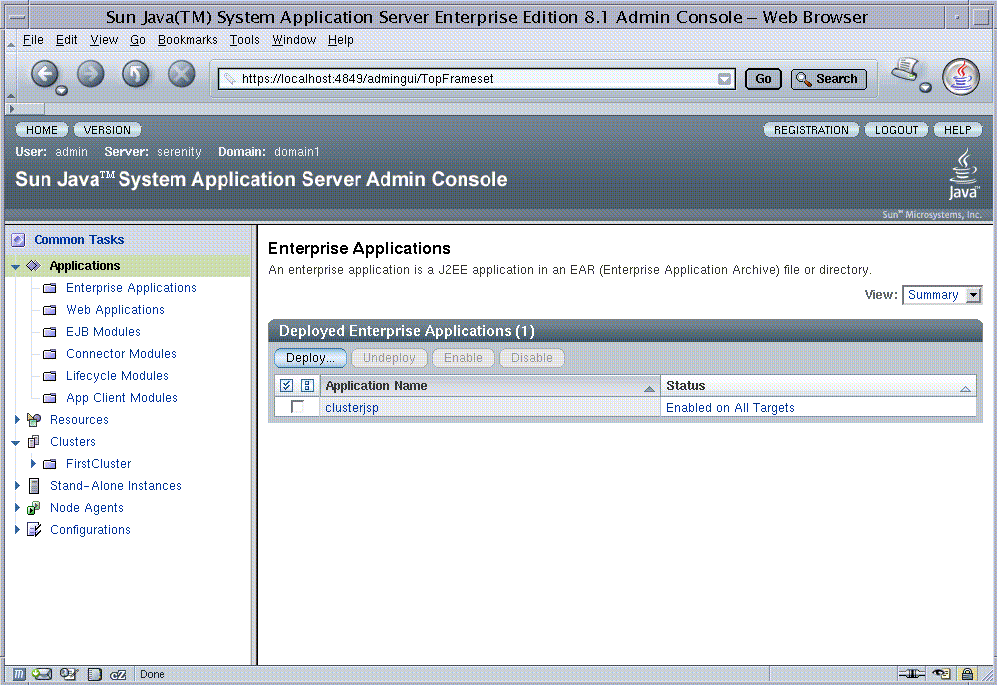
- © 2010, Oracle Corporation and/or its affiliates
