Front Panel Elements
The Front Panel comprises the Main Panel (displayed by default) and several subpanels that roll-up when you click their tab on the main panel.
Figure 4-1 Main Panel and an Open Subpanel
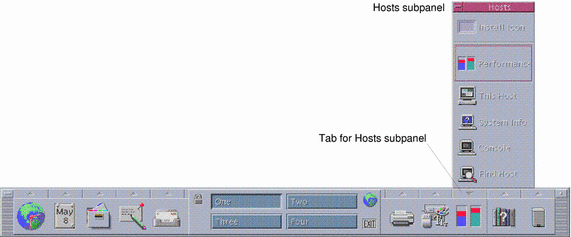
Main Panel
The central area of the Main Panel, called the workspace switch, enables you to display other workspaces, run actions, lock the display and log out.
Subpanels
Above each control on the main panel is a tab marked with a triangle. Clicking this tab displays the subpanel, whose name is indicated on its title bar.
Subpanels contain:
-
A labelled copy of the control in the Main Panel.
-
Other controls for running applications. (You can promote these to the Main Panel.)
-
An Install Icon control, which acts as a drop zone for adding a control to the subpanel.
The Workspace Switch
The workspace switch contains the buttons you use to change from one workspace to another, and other controls. You can rename a workspace by clicking its button and editing the name text.
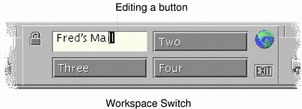
Each workspace occupies the entire display, as though your display has several layers. Workspaces effectively expand the amount of display area available on your desktop.
- © 2010, Oracle Corporation and/or its affiliates
