To View a Specific Page of a PostScript File
-
Choose Page Overview from the View menu.
The Page Overview window uses thumbnail page buttons to show simple renderings of the pages in a document. Up to 16 thumbnail page buttons are displayed in a set. Clicking the scroll bar displays up to 12 new thumbnail page buttons.
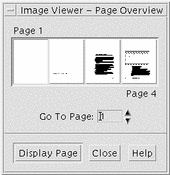
Note -If the Page Overview menu item is unavailable, Image Viewer is loading the information for the Page Overview dialog box. For a long document, this may take a while.
-
Determine the page you want to view.
-
Double-click the thumbnail page button.
-
Or, type the page number in the text field and click Display Page.
-
- © 2010, Oracle Corporation and/or its affiliates
