Print Dialog Box
Figure 14-4 Print dialog box
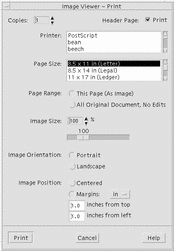 Table 14-1 Print Dialog Box Options
Table 14-1 Print Dialog Box Options| Option | Usage |
|---|---|
|
Copies |
Increase or decrease the number of copies to print. |
|
Header Page |
Choose whether to print a header page. |
|
Printer |
Select the printer on which to print your image from a list of printers. |
|
Page Size |
Select from a list of standard page sizes. This value should correspond with the size of the paper in your printer. |
|
Page Range |
Choose whether to print the entire document or one page. |
|
Image Size |
If Page Range is This Page (As Image), you can choose whether to scale the image. |
|
Image Orientation |
Choose between Portrait, which prints an image vertically on the page, and Landscape, which prints it horizontally. |
|
Image Position |
Choose between Centered (default), which prints the image in the center of the page, and Margins, which uses the entered values for the top and left margins. The button labeled "in" or "cm" controls whether margin values are in inches or centimeters. |
- © 2010, Oracle Corporation and/or its affiliates
