To Show the Ancestry for a Process
-
Select a process entry in the Process Manager scrolling pane.
-
Choose Show Ancestry from the Process menu.
Process Manager displays a window containing the process trees for the specified process. Child processes are indented from the respective parent processes.
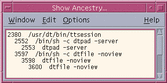
Tip -
The equivalent UNIX command is:
/usr/proc/bin/ptree PID
where PID is the process ID of the selected process.
- © 2010, Oracle Corporation and/or its affiliates
