To Open an Existing Document from Text Editor
-
Choose Open from the File menu.
The Open a File dialog box lists files and folders in your current folder. You can browse the documents listed, or change to a new folder to locate other files on your system.
Figure 10-3 Open a File dialog box
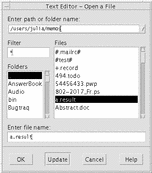
-
Select the name of the document you want to open, or type the document name in the Enter file name field.
-
Press Return or click OK.
Note -You can also use this shortcut: double-click the document name in the dialog box.
Note -To save a file from a CD-ROM or diskette that has been mounted, choose /cdrom/cd_name or /floppy/floppy_name through the menu button at the end of the text field, Enter path or folder name. Select the file name and click OK.
- © 2010, Oracle Corporation and/or its affiliates
