Overview
Before a help volume can be displayed, you must create a run-time help file by processing your files with the HelpTag software. Run-time files use an online presentation format called Semantic Delivery Language. A .sdl file extension identifies a run-time help file.
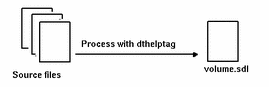
The Help System defines desktop actions and data types for help-specific files. This lets you easily process and view a run-time help file from the desktop.
HelpTag Software
The HelpTag software can be invoked automatically by double-clicking a help source file in File Manager or by running the dthelptag command manually in a terminal window.
Helptag does two significant tasks:
-
The HelpTag parser converts your marked-up files into an internal format (Semantic Delivery Language) understood by the Help System. If you've made any markup errors, the errors are reported in a file named volume.err.
-
If there are no parser errors, the master help volume file (volume.sdl) is created.
Viewing Your Volume
After processing your source files with HelpTag, your help volume is ready to be displayed. You can display it by double-clicking the volume.sdl file icon in File Manager, or use the dthelpview command in a terminal window.

If you have written help for an application and the application is ready to use, you can display your help by running the application and asking for help.
- © 2010, Oracle Corporation and/or its affiliates
