<list>
List: Starts a list consisting of items that are optionally marked with bullets or automatically generated numbers or letters.
Syntax
<list [bullet | order | plain] [loose | tight][continue]
[lalpha |ualpha | lroman | uroman | arabic] >
* first item
* second item
.
.
.
<\list>
Where:
- bullet
-
Default. Displays a bullet before each item.
- order
-
Displays a number in front of each item. The numbers are automatically generated and begin with the number one. The default is Arabic numbers. Ordered lists can also use alphabetical sequences or Roman numerals.
- plain
-
Does not put a bullet, number, or letter in front of each item.
- continue
-
Requests that the numbering of items continue from the previous list.
- loose
-
Default. Requests a vertical gap between the items.
- tight
-
Requests no extra vertical spacing between the items.
- lalpha
-
Lowercase alphabet.
- ualpha
-
Uppercase alphabet.
- lroman
-
Lowercase Roman numeral.
- uroman
-
Uppercase Roman numeral.
- arabic
-
Default for order list type.
Each item must start on a new line preceded by either an asterisk (*) or the <item> tag. The asterisk is the shorthand form of the <item> tag. Spaces and tabs may appear on either side of the asterisk. Items may continue over multiple lines. An item can consist of multiple paragraphs, in which case an empty line must separate the paragraphs. The nesting of lists is allowed, so a list can appear within a list.
The <\list> end tag is required.
Examples
The following markup examples:
<list> * chocolate * raspberry * vanilla <\list> <list plain tight> * Word Processing * Graphics * Printing <\list> <list order lalpha> * Word Processing * Graphics * Printing <\list>
produce:
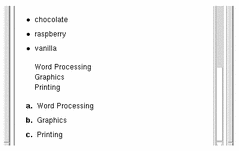
See Also
- © 2010, Oracle Corporation and/or its affiliates
