Chapter 4 Audio Test (audiotest)
The audiotest verifies the hardware and software components of the audio subsystem. This test supports all Sun audio implementations.
The audio device is an exclusive use device. Only one process or application can interface with it at a time. This test is not scalable.
The availability of the following subtests depends on the particular audio implementation being tested.
audiotest Subtests
Table 4-1 audiotest Subtests|
Subtest |
Description |
|---|---|
|
Record/Play Test |
This test plays and records one second of data. It does not check data. This test is run on all audio implementations. |
|
Crystal Test |
The crystal test measures the accuracy of the crystal that generates the sample rate clock. It does this by playing a one-second signal and then measuring the actual time required to play the signal. This measurement is performed for each of the eight standard sample rates. This test is available for dbri(7) and audiocs(7) audio implementations |
|
Loopback Tests |
This test verifies the functionality and signal quality of the audio ports. The test simultaneously plays and records a known signal. The recorded signal is analyzed for loop gain and signal-to-noise ratio plus distortion. This is repeated at various sample rates, encodings, precisions and channels. The audio ports that are supported depend on the audio implementation under test. The audiocs(7) implementation supports loopbacks from/to headphone, line-out, microphone, and line-in ports. The dbri(7)/speakerbox implementation supports fewer ports. The audioamd(7)implementation does not support loopback tests. Most tests require a stereo loopback cable. NOTE: The microphone loopback tests require special hardware and are used by manufacturing centers and special test facilities. Do not invoke the microphone loopback tests unless you have the required hardware. |
|
Controls Test |
This test verifies the three control buttons on the Sun Speakerbox. The Controls test plays music while the user is prompted to press the Volume Down, Volume Up, and Mute buttons in a specific order. If no button is pressed in 30 seconds the test fails. This test is only supported on the dbri(7)/speakerbox implementation. |
|
Audio Test | This test plays a 30-second music file out of the speaker or headphone. The full benefit of this test is only realized if the user listens to the output. Badly distorted audio, or not audible music indicates a problem. This test is supported on all audio implementations. |
audiotest Options
Upon start-up, the SunVTS probe utility determines which audio implementation is present and adjusts the audiotest option menu appropriately. The possible option menus are as follows:
Figure 4-1 audiotest Test Option Menu for audioamd(7)
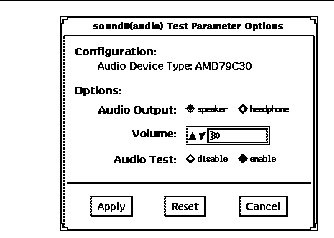
The audioamd(7) is an 8-bit mono, telephone-quality, audio device.
Figure 4-2 audiotest Test Option Menu for Speakerbox dbri(7) audio
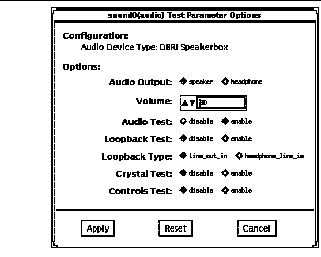
The speakerbox dbri is a high-quality 16-bit stereo multimedia (coder/decoder (codec).
Figure 4-3 audiotest Test Option Menu for SPARCstation LX dbri(7) without a Speakerbox attached
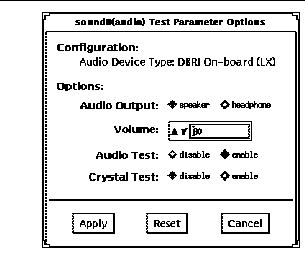
The on-board DBRI interface is a high-quality, 16-bit stereo multimedia codec.
Figure 4-4 audiotest Test Option Menu for on-board dbri(7) for SPARCstation 20 and S240
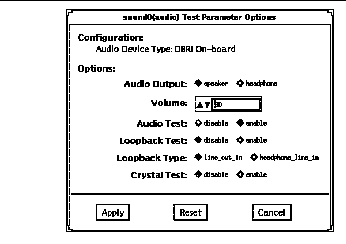
The SPARCstation 20 On-board dbri is a high-quality 16-bit stereo multimedia codec.
Figure 4-5 audiotest Test Option Menu for audiocs(7)
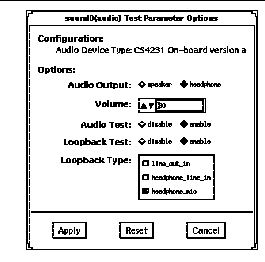
The audiocs(7)is an on-board, high-quality 16-bit stereo multimedia codec.
Figure 4-6 audiotest Test Option Menu for audiocs(7) with Internal Loopbacks

The audiocs(7) is an on-board, high-quality 16-bit stereo multimedia codec.
Note -
The internal loopbacks are only active if the audio jacks are unused (nothing connected).
Some options can only be selected through the command line. See the command line option descriptions in "audiotest Command Line Syntax".
Table 4-2 audiotest Options|
Option |
Description |
|---|---|
|
Audio Test |
Enables or disables the music play test. This test is enabled by default. |
|
Audio Output |
Selects the output port for the music play test. |
|
Volume |
Sets the volume for the music play test. |
|
Loopback Test |
Enables or disables the loopback test. A loopback cable must be installed between the selected ports to run external loopback tests. This test is disabled by default. |
|
Loopback type |
Selects the type of loopback test to run. |
|
Crystal Test |
Enables or disables the crystal test. This test is disabled by default. |
|
Controls Test |
Enables or disables the speakerbox Controls test. This is an interactive test. The user is prompted to press the control buttons on the speakerbox. This test is disabled by default. |
Note -
Do not run the crystal test while running other SunVTS tests. The crystal test is timing-dependent. If the system is too busy, it fails due to time-out errors.
audiotest Test Modes
Table 4-3 audiotest Test Modes|
Test Mode |
Description |
|---|---|
|
Connection Test |
A simple open and close is performed. No data is transferred. The test returns a pass if the device can be opened and closed successfully. If the device cannot be opened because it is busy, then it is assumed that the device is successfully connected to another process and the test passes. |
|
Functional Test |
The record/play test is run and you can choose to run any of the tests described earlier. In this mode, the test will fail if the device is busy.
If you invoke SunVTS through SyMON, the following Functional Test description applies: The record/play test is run. If the device cannot be opened because it is busy, then it is assumed that the device is successfully connected to another process and the test passes. |
audiotest Command Line Syntax
/opt/SUNWvts/bin/audiotest standard_arguments -o dev=/dev/sound/unit_no,I=/devioctl_device,M,L,Q,S,T=loopback_test_type,X,E,LE,CD,CDD=CD_device_name, CDT=track_number,CDG=play_gain,CDL=play_time,W,MF=filename,TF=filename
Table 4-4 audiotest Command Line Syntax|
Argument |
Explanation |
|---|---|
|
dev=/dev/audio_device |
Specifies the audio device to be tested. The default is dev=/dev/audio |
|
I=/dev/ioctl_device |
Specifies the audio ioctl device to be tested; the default is /dev/audioctl. |
|
M |
Enables the music play test. |
|
L |
Enables the loopback test. |
|
Q |
Enables the quality test. This option does the same thing as L option except that it prints an extra status message upon completion. |
|
S |
Enables the speakerbox controls test. |
|
T=loopback_test_type |
Specifies the type of loopback test. The default is 1; the choices are listed below. 0 Codec Internal Loopback (CS4231 audio only) 1 Line-in/Line-out 2 Headphone/Line-in 3 Headphone/Microphone 4 Speaker/CD-input I1 Internal Line-in/Line-out I2 Internal Spk/Mic I3 Internal Headphone/Aux1 I4 Internal Speaker/Aux1 I5 Internal Headphone/Mic Note: Test type 0 is always run by default on CS4231 audio implementations. Test types 3, and 4 require special hardware, and are used by manufacturing centers and special test facilities. Do not invoke these tests unless you have the required hardware. |
|
X |
Enables the Audio Crystal test. |
|
E |
Continues testing if an error occurs. |
|
LE |
Loops on Error. This plays the signal data in a continuous loop. |
|
CD |
Enables the cdtest. This is for systems with an internal CD-ROM drive. A CD disc with music tracks must be loaded prior to running this test. |
|
CDD=CD_device_name |
Specifies the raw device name for the CD-ROM drive. The default is CDD=/dev/rdsk/c0t6d0s0. |
|
CDT=number |
Specifies the track number of CD-ROM to play. The default is to play the first track on the disc. |
|
CDG=play_gain |
Specifies the play gain of the CD Play test (0 to 255). The default is 120. |
|
CDL=play_time |
Specifies the number of seconds to run the CD Play test. The default is 30 seconds. |
|
W |
Shows warning messages during the loopback test. |
|
MF=filename |
Selects an optional music file. |
|
TF=filename |
Specifies an optional tolerance file. Note: The tolerance file is used by manufacturing centers and special test facilities. Do not use this option unless you are familiar with the tolerance file format. |
Note -
64-bit tests are located in the sparcv9 subdirectory: /opt/SUNWvts/bin/sparcv9/testname. If the test is not present in this directory, then it may only be available as a 32-bit test. For more information refer to "32-Bit and 64-Bit Tests".
audiotest Error Messages
Table 4-5 audiotest Error Messages|
|
Error Message |
Probable Cause(s) |
Suggested Action (if applicable) |
|---|---|---|---|
|
6000 |
Signal To Noise ratio too low (name) on name, SNR =number db, Min SNR =number db (text) |
Loopback cable is missing or faulty. Audio hardware (usually consistent failures). System software problem (usually intermittent failures). |
|
|
6001 |
Channel Separation too low (name), SEP =number db, Min SEP =number db (text) |
Loopback cable is faulty. Audio hardware is faulty (usually consistent failures). System software problem (usually intermittent failures). |
|
|
6002 |
Loop gain is out of range (name), name GAIN =number db, Min =number Max =number db (text) |
Loopback cable is missing or faulty. Audio hardware is faulty (usually consistent failures). System software problem (usually intermittent failures). |
|
|
8000 |
Must be super user (root) to execute |
The user does not have root privileges. |
|
|
8012 |
Invalid audio device (device_name) for Crystal test |
The crystal test is not supported on the system audio device. |
|
|
8013 |
Invalid audio device (device_name) for Controls test |
The system audio device does not support a speakerbox. |
|
|
8014 |
Invalid audio device (device_name) for Loopback Quality test |
No loopback tests are supported on the system audio device. |
|
|
8015 |
Invalid audio device (device_name) for Loopback Quality test (T=number) |
The specified loopback test is not supported on the system audio device. The specified loopback type is not supported on this audio device. |
|
|
|
|
||
|
8020 |
Incomplete button press sequence |
The required button presses were not detected in the time allowed. |
|
|
8023 |
Underrun/Overrun error failure |
The audio driver detected underrun or overrun errors while transferring data to the audio device. These errors usually happen when the loopback test is run while during heavy system activity. |
|
|
8027 |
name: `name(name=number, name=number, name=number)' system call timeout. No response after number seconds. Device = device_name |
The system call is hanging. |
|
|
Audio hardware (usually consistent failures).
|
|
||
|
System software problem (usually intermittent failures).
|
|
||
|
8028 |
Audio crystal test did not complete in the expected time, rate = number Hz, time = number usecs, min = number, max = number |
Excessive loading on the system. |
Disable all other tests and try again. |
|
8029 |
Speaker is an invalid output port for device |
The system does not have an on-board speaker. |
|
|
8032 |
Failed ioctl name (error_message) |
The ioctl( ) system call failed. |
See the appended error message. |
|
8033 |
Failed mmap (error_message) |
The mmap( ) system call failed. |
See the appended error message. |
|
8034 |
Failed fstat (error_message) |
The fstat( ) system call failed. |
See the appended error message. |
|
8035 |
Failed ftruncate (error_message) |
The ftruncate( ) system call failed. |
See the appended error message. |
|
8036 |
Write to audio device returned error condition (error_message) |
The write( ) system call failed. |
See the appended error message. |
|
8037 |
Read from audio device returned error condition (error_message) |
The read( ) system call failed. |
See the appended error message. |
|
8038 |
Failed to allocate number bytes of memory (error_message) |
The memory allocation system call failed, most likely due to a lack of system memory resource. |
See the appended error message. |
|
8051 |
Unknown audio device (name=device_name, config=name) |
|
|
|
8052 |
Unable to get platform name |
|
|
|
8053 |
Unknown architecture/audio = name / device_name |
|
|
|
8055 |
Could not open device_name: error_message |
The open( ) system call failed Examine system message files (/var/adm/messages) for other information. Device does not respond. No mmcodec device found. Unable to communicate with speakerbox. |
|
|
8075 |
Invalid audio file format |
Specified audio file is not in expected format. |
|
|
8077 |
Invalid audio encoding |
An unknown audio encoding type was specified. |
|
|
8090 |
Only one name loopback can be selected at a time |
The user specified more than one loopback test on the same port. |
|
|
8091 |
Cannot enable loopback testing without selecting a loopback type |
The user enabled loopback testing but did not specify a loopback type. |
|
- © 2010, Oracle Corporation and/or its affiliates
