Chapter 6 Compact Disc Test (cdtest)
cdtest checks the CD-ROM unit by reading the CD. cdtest is not a scalable test. Each track is classified as follows:
-
Mode 1 uses error detection/correction code (288 bytes).
-
Mode 2 uses that space for auxiliary data, or as an audio track.
Note -
Load a compact disc into the drive before starting the test. See the explanation for CD Type in Table 6-2 in the chart in "cdtest Test Modes," later in this chapter.
Volume Management and Compact Discs
cdtest tests the CD-ROM drive(s) even if the Volume Manager is not running. If the Volume Manager is running and no media is installed in the CD-ROM drive(s), SunVTS prompts you to install media in the drive before selecting the test.
The test fails if you try to run it without a CD in the drive.
cdtest Options
Figure 6-1 cdtest Option Menu
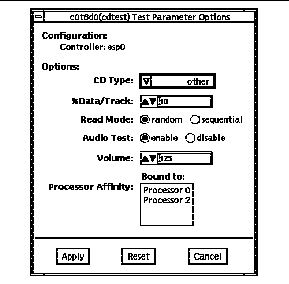 Table 6-1 cdtest Options
Table 6-1 cdtest Options|
Options |
Description |
|---|---|
|
CD Type |
The types of compact discs that can be tested are listed in the CD Type menu. The choices are: pdo, multi-session, or other (the default CD type is other).In the Connection test, this option has a default value of other. NOTE: Your choice must correspond with the disc used for testing. |
|
% Data/Track |
Tests a percentage of data on each track; type a value between 0 and 100 in this field to indicate the percentage. In the online and connection tests this option has a canned value of 2%. |
|
Read Mode |
cdtest reads the CD either in Random or Sequential mode. In Random mode, data blocks are read from random track positions; in Sequential mode, data blocks are read in sequence. For both modes, the total number of blocks read is determined by the %_of_data option. In the online and Connection tests this option has a canned value of random. |
|
Audio Test |
Enables or disables the audio test. You must connect headphones or a speaker to the audio jack on the CD player to hear audio output. In the Connection test, this option has a default value of disable. |
|
Volume |
Adjusts the volume; type a value between 0 and 255 in this field. In the online and connection tests this option has a default value of 125. |
cdtest Test Modes
This test supports Connection and Functional tests.
Table 6-2 cdtest Test Modes|
Test Mode |
Description |
|---|---|
|
Connection Test |
In this mode, cdtest verifies that a CD-ROM drive is connected to and configured in the system. |
|
Functional Test |
This mode is similar to Online mode except that the test registers a failure if the device is found to be busy. This is because SunVTS tests make the assumption that all the resources will be available for testing in the Functional test and the unavailability of a device is interpreted as an indication of a fault condition.
If you invoke SunVTS through SyMON, the following Functional Test description applies: This mode attempts to verify the functionality of the drive by accessing and reading the media in the drive. If the media contains audio and the audio test is enabled, cdtest tries to play it. Only a small percentage of the media is read, as this is sufficient to verify the functionality of the drive and keeps the test runtime from being unnecessarily extended.
If the device is found to be busy at the time of testing, the test exits after printing a message indicating that the device is unavailable for testing. The pass and error counts are unaffected. |
cdtest Command Line Syntax
/opt/SUNWvts/bin/cdtest standard_arguments -o dev=raw_device_name, mode=mode,read=random|sequential,data=%_of_data,vol=volume, audio=enable|disable,type=CD_type
Table 6-3 cdtest Command Line Syntax|
Argument |
Explanation |
|---|---|
|
dev=raw_device_name |
Specifies the name of the raw device to be tested. |
|
read=random|sequential |
Indicates random or sequential read access. |
|
data=%_of_data |
Sets the percentage of data to be tested; you can specify 0 to 100 percent. |
|
vol=volume |
Controls the audio volume; you can specify 0 through 255; the default is 255. |
|
audio=enable|disable |
Enables or disables the audio test; you must connect headphones or a speaker to the audio jack on the CD player to hear audio output. |
|
type=CD_type |
Specifies the type of CD used for the test; the choices are: pdo, multi-session, sunos and other; the default is other. |
Note -
64-bit tests are located in the sparcv9 subdirectory: /opt/SUNWvts/bin/sparcv9/testname. If a test is not present in this directory, then it may only be available as a 32-bit test. For more information refer to "32-Bit and 64-Bit Tests".
cdtest Error Messages
Table 6-4 cdtest Error Messages|
|
Error Message |
Probable Cause(s) |
Suggested Action (if applicable) |
|---|---|---|---|
|
6000 |
Fail to seek at block value |
System error message. |
Retry with a different CD-ROM. |
|
Bad media. |
|||
|
6001 |
Fail to read number bytes at block number |
System error message. |
|
|
Bad media |
|
||
|
Incorrect CD-ROM type passed to cdtest. |
|
||
|
6002 |
Data mode value not supported |
Datamode has a value other than CD_DATAMODE1 or CD_DATAMODE2 (see cdio(7)). |
|
|
6003 |
Error occurred while playing audio track number |
|
|
|
6004 |
Failed to obtain memory from malloc() system call |
Audio stop before complete at track number. |
|
|
6005 |
Unexpected audio status value received at track number |
System error message |
|
|
6006 |
Fail in reading offset of the multi-session, offset = value |
An incorrect value for cdtype has been passed to the cdtest. |
|
|
Bad media. |
|
||
|
6007 |
This is not a CD ROM Multi-Session disc! |
An incorrect value for cdtype was passed to the cdtest. |
|
|
8000 |
Fail to open device device_name |
System error message. |
|
|
8001 |
Fail ioctl name |
System error message. |
|
|
8002 |
Fail ioctl name |
System error message. |
|
|
No partitions on the disc |
|
||
|
8003 |
Fail to allocate number bytes of memory |
|
|
|
8004 |
Error occurred while reading TOC header |
Track numbers out of range; First track: value, Last track: value. |
|
|
8005 |
Data miscompare while reading number bytes starting from block number |
An incorrect value for cdtype has been passed to cdtest. |
|
|
Bad media. |
|
||
|
8006 |
ioctl CDROMSTART failure (number of retries: value) |
|
|
- © 2010, Oracle Corporation and/or its affiliates
