enctest Options
Figure 12-1 enctest Options
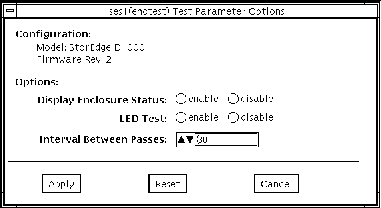 Table 12-3 enctest Options
Table 12-3 enctest Options|
enctest Options |
Description |
|---|---|
|
Display Enclosure Status |
When enabled, the status of the enclosure elements are displayed as messages in the SunVTS console. These messages are also logged in the SunVTS info log file. |
|
LED Test |
When enabled, the LEDs associated with the disks are flashed for a short period of time. |
|
Interval Between Passes |
Sets the minimum delay between successive invocations of the test. |
- © 2010, Oracle Corporation and/or its affiliates
