Chapter 13 Environmental Test (envtest)
envtest exercises the I2C bus on the Sun Enterprise 450 product line. envtest contains five subtests to test and report on the power supply status, system temperature status, fan speed, disk LEDs, and front panel and keyswitch. envtest is not scalable.
envtest Options
Figure 13-1 envtest Options Menu
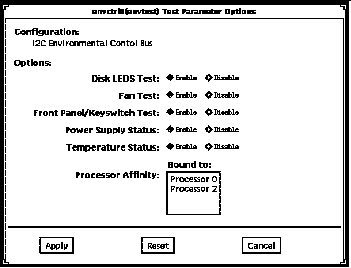 Table 13-1 envtest Options
Table 13-1 envtest Options|
envtest Options |
Description |
|---|---|
|
Disk LEDs Test |
Illuminates each LED on the disk backplane(s) to green, then amber, and then back to its original state. The test then illuminates all disk LEDs to green, then amber, and then back to their original state. This test is only enabled in Functional test mode. |
|
Fan Test |
Cycles each fanbank speed to low, medium, and high, then verifies the correct speed. Next, each fanbank is stopped, one at a time. The test then verifies that a fan fault has occurred. Next, the watchdog timer is invoked to simulate a catastrophic failure. The test verifies that the system set all fanbanks to high and then resets the fan speed to normal. This test is only enabled in Functional test. |
|
Front Panel and Keyswitch Test |
Flashes each individual LED on the front panel to ON (green or amber), then OFF, and then back to its original state. The test then illuminates all front panel LEDs then sets them back to their original state. The power on LED is Read Only and will not be cycled. The test then displays the current keyswitch position. This test is only enabled in Functional test mode. |
|
Power Supply Status |
Identifies the number of power supplies that are in the system, and the state of each power supply, and verifies that the power supply temperatures are within normal operating parameters. This test is enabled in all modes. |
|
Temperature Status |
Identifies the current temperature of each CPU in the system, and the ambient temperature of the system, and envtest verifies that all temperatures are within normal operating parameters. This test is enabled in all modes. |
envtest Test Modes
envtest supports Connection and Functional tests.
Table 13-2 envtest Test Modes|
Test Mode |
Description |
|---|---|
|
Connection Test |
Reports the status of the power supplies, the temperature sensors within the system, and verifies normal operating parameters. |
|
Functional Test |
Tests the disk back panel, front panel LEDs, and fan control circuitry. Also uses the same functionality as Online mode and connection test
If you invoke SunVTS through SyMON, the following Functional Test description applies: envtest runs in Connection Test mode (see description above). |
envtest Command Line Syntax
/opt/SUNWvts/bin/envtest [standard arguments] -o dev=raw_device_name,diskleds=E/D,fans=E/D,fpanel=E/D, psupply=E/D,temp=E/D
Table 13-3 envtest Command Line Syntax|
Argument |
Explanation |
|---|---|
|
dev=raw_device_name |
Specifies the name of the raw device to test. |
|
diskleds=enable|disable |
Enables or disables the diskleds test. |
|
fans=enable|disable |
Enables or disables the fans test. |
|
fpanel=enable|disable |
Enables or disables the front panel test. |
|
psupply=enable|disable |
Enables or disables the power supply test |
|
temp=enable|disable |
Enables or disables the temperature test. |
Note -
64-bit tests are located in the sparcv9 subdirectory: /opt/SUNWvts/bin/sparcv9/testname. If a test is not present in this directory, then it may only be available as a 32-bit test. For more information refer to "32-Bit and 64-Bit Tests".
envtest Error Messages
Table 13-4 envtest Error Messages|
Error Message |
Probable Cause(s) |
Recommended Action |
|
|---|---|---|---|
|
8000
|
Unable to open driver driver_name: sys error msg |
Device name is wrong or driver is not loaded. |
Check the device name (if entered) or load driver. |
|
Device busy. |
Kill all other processes accessing driver. |
||
|
8001 |
kstat_open failed |
No kernel resource available. |
Consult /var/adm/messages file for more information. |
|
System software error |
|||
|
8002 |
kstat_lookup failed for envtest structure in kstat module |
envtest module not found. |
Check revision and reload envctrl driver. |
|
No kernel resource available. |
Consult /var/adm/messages file for more information. |
||
|
System software error. |
|||
|
8003 |
kstat_read failed envtest structure in kstat module |
envtest module not found. |
Check revision /reload envctrl driver. |
|
No kernel resource available. |
Consult the /var/adm/messages file for more information. |
||
|
System software error. |
|||
|
8004 |
Unable to close kstat |
No kernel resource available. |
Consult the /var/adm/messages file for more information. |
|
System software error |
|||
|
8005 |
Unable to set mode to DIAG using ioctl.: sys error msg |
System software error |
Consult the /var/adm/messages file for more information. |
|
8006 |
Unable to set disk LEDs: sys error msg |
System software error |
Consult the /var/adm/messages file for more information. |
|
8007 |
Unable to get disk LEDs: sys error msg |
System software error. |
Consult the /var/adm/messages file for more information. |
|
8008 |
Unable to set fan type fan speed to speed: sys error msg |
Fan hardware failure. |
Manually check the fan speed and replace the fan. |
|
System software error. |
Consult the /var/adm/messages file for more information. |
||
|
8009 |
Unable to get fan type fan speed: sys error msg |
System software error. |
Consult the /var/adm/messages file for more information. |
|
8010 |
fan type fan speed: speed out of range |
Fan hardware failure. |
Manually check the fan speed and replace the fan. |
|
System software error. |
Consult the /var/adm/messages file for more information. |
||
|
8011 |
Forced fan fault did not occur for fan type fanbank |
Hardware failure. |
Replace the hardware. |
|
|
System software error. |
Consult the /var/adm/messages file for more information. |
|
|
8012 |
Forced fan fault did not clear for fan type fanbank |
Hardware failure. |
Replace the hardware. |
|
System over temperature. |
Consult the /var/adm/messages file for more information. |
||
|
System software error. |
|||
|
8013 |
Unable to set watchdog timer |
Hardware failure. |
Replace the hardware. |
|
System software error. |
Consult the /var/adm/messages file for more information. |
||
|
8014 |
Unable to set temperature to temperature |
System software error. |
Consult the /var/adm/messages file for more information. |
|
8015 |
Power Supply supply has failed: Limit 0=PASS|1=FAIL Current Share 0=PASS|1=FAIL Temperature temperature |
Power supply hardware failure. |
Replace the power supply. |
|
8016 |
Unable to allocate memory using malloc. : sys error msg |
System software error. |
Consult the /var/adm/messages file for more information. |
|
8017 |
Unable to set mode to NORMAL using ioctl. : sys error msg |
System software error. |
Consult the /var/adm/messages file for more information. |
|
8018 |
Error encountered during call to function name |
|
|
|
8019 |
Unable to set front panel LEDs using ioctl.: sys error msg |
System software error. |
Consult the /var/adm/messages file for more information. |
|
8020 |
Unable to reset front panel LEDs to original state |
System software error. |
Consult the /var/adm/messages file for more information. |
|
8021 |
Unable to set front panel LEDs to led mask |
System software error |
Consult the /var/adm/messages file for more information. |
|
8022 |
Ambient temperature: temperature Celsius out of range |
envctrl hardware error. |
|
|
8023 |
CPU CPU # temperature: temperature Celsius out of range |
envctrl hardware error. |
|
|
8024 |
Data Miscompare: ioctl diskled mask = diskled mask kstat diskled mask = diskled mask |
envctrl hardware error |
|
|
System software error. |
Consult the /var/adm/messages file for more information. |
||
|
8025 |
Illegal options passed to envtest option |
User error. |
Check usage by typing envtest -u. |
|
8026 |
Unable to retrieve power supply information. |
I2C hardware failure |
Replace power supply. |
|
I2C bus wedged |
Check for other I2C devices that may be corrupting the I2C bus. |
||
|
8027 |
Power Supply Over Temperature: PS Slot slot PS Temperature temperature. |
Bad Power Supply. |
Replace Power Supply. |
- © 2010, Oracle Corporation and/or its affiliates
