Chapter 26 Prestoserve Test (pstest)
Prestoserve(TM) is an NFS accelerator. It reduces the frequency of disk I/O access by caching the written data blocks in nonvolatile memory. Prestoserve then flushes the cached data to disk asynchronously, as necessary.
pstest verifies the Prestoserve accelerator's functionality with the following three checks:
-
Board Battery Check
To ensure proper battery power level, the test runs this check before running the other two checks. If it finds a bad battery, it exits pstest immediately with a fatal error message.
-
Board Memory Check
This check maps the entire board memory to a process address space and locks the board to prevent multiple accesses. The test then travels through the mapped address spaces sequentially, doing a character, short, and long comparison on each space. The pstest runs this check twice.
-
Board Performance and File I/O Access Check
This check exercises only synchronous read/write access. pstest writes data equal to the amount of on-board memory to the memory cache and reads the data back for comparison. The time taken to write that data is measured twice: the first time with the Prestoserve accelerator disabled, the second time with Prestoserve enabled. The first value is divided by the second to get the performance ratio. If the ration is less than 1.5 on three passes of the test, the Prestoserve board may or may not have a problem.
Since the Prestoserve accelerator speeds up the /opt partition during testing and this partition may be mounted remotely, there may or may not be a problem with the Prestoserve board itself, a network performance problem could be the problem. In either case, a warning message is displayed if the performance ratio is less than 1:5.
To ensure consistent results, run as many concurrent tests as possible when a Prestoserve product has been installed. Tests are selected from the Option menu. The default is 2; the maximum is 10. However, do not run pstest and kmem tests at the same time. Running these tests together causes SunVTS to report erroneous errors.
pstest Options
Figure 26-1 pstest Option Menu
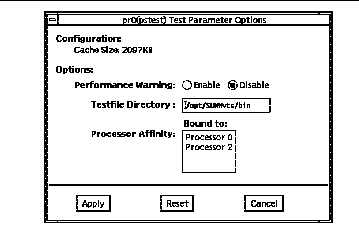
pstest Test Modes
Table 26-1 pstest Test Modes|
Test Mode |
Description |
|---|---|
|
Functional Test |
The test runs the Board Battery Check subtest, Board Memory Check subtest, and Board Performance and File I/O Access Check subtest. |
pstest Command Line Syntax
/opt/SUNWvts/bin/pstest standard_argument -o e,l,f=testfile_directory
Table 26-2 pstest Command Line Syntax|
Argument |
Explanation |
|---|---|
|
e |
Enables performance warning, which displays a warning message if the performance ratio is less than 1:5. |
|
l |
Enables the long memory test. |
|
f=testfile_directory |
Specifies the directory of a test file. |
Note -
64-bit tests are located in the sparcv9 subdirectory: /opt/SUNWvts/bin/sparcv9/testname. If a test is not present in this directory, then it may only be available as a 32-bit test. For more information refer to "32-Bit and 64-Bit Tests".
pstest Error Messages
Table 26-3 pstest Error Messages|
|
Error Message |
Probable Cause(s) |
Recommended Action |
|---|---|---|---|
|
6001 |
Checking prstatus failed: |
|
|
|
6002 |
Failed to turn prestoserve DOWN: |
|
|
|
6003 |
File I/O test failed with low performance ratio: number |
|
Check that Prestoserve is configured for /tmp. |
|
6004 |
byte compare: location = address, observed = number, expected = number |
|
|
|
6005 |
word compare: location = address, observed = number, expected =number |
|
|
|
6006 |
(data type) long compare: location = address, observed = number, expected = number |
|
|
|
6007 |
lseek() failed: |
|
|
|
6008 |
NVRAM write failed: |
|
|
|
6009 |
NVRAM read failed: |
|
|
|
6010 |
Failed to get status of Prestoserve failed: |
|
|
|
6011 |
Failed to reinitialize Prestoserve: |
|
|
|
6012 |
Failed to turn prestoserve UP: |
|
|
|
6013 |
Failed to munmap prestoserve: |
|
|
|
6014 |
File write failed: |
|
|
|
6015 |
File read failed: |
|
|
|
6016 |
Data compare failed |
|
|
|
6017 |
Failed to restore prestoserve state: %s |
|
|
|
6018 |
Prestoserve test is applicable in Functional test only |
|
|
|
8001 |
Failed to open prestoserve board: |
Prestoserve hardware not installed. |
|
|
NVSIMM/NVRAM SBus board not seated correctly. |
|
||
|
Prestoserve software not installed. |
|
||
|
Not in superuser mode. |
|
||
|
8002 |
Prestoserve is in the ERROR state |
Errors occurred on a disk drive. |
|
|
8003 |
Some batteries are not good or not enabled |
|
|
|
8004 |
memory_check (pass pass_id) failed |
|
|
|
8005 |
fileio_check (pass pass_id) failed |
|
|
|
8006 |
File I/O test failed (Prestoserve down) |
|
|
|
8007 |
File I/O test failed (Prestoserve up) |
|
|
|
8008 |
Open %s also failed: %s. Please enter test file directory |
|
|
|
8009 |
PRESTOSERVE TESTS FAILED! |
|
|
- © 2010, Oracle Corporation and/or its affiliates
