| Exit Print View | |
Sun OpenDS Standard Edition 2.0 Architectural Reference |

|
The Directory Server Access Control Model
Understanding the Directory Server Schema
Understanding Directory Server Plug-Ins
Overview of the Directory Server Replication Architecture
Directory Server Change Processing
Historical Information and Conflict Resolution
What is a Replication Conflict?
Purging Historical Information
Schema Replication Architecture
Replication Status Definitions
Full Update Status and Bad Generation ID Status
Replication Groups in a Multi-Data Center Deployment
Safe Read Mode and Replication Groups
Assured Replication Connection Algorithm
Assured Replication and Replication Status
Assured Replication Monitoring
The basic replication architecture is shown in the following illustration.
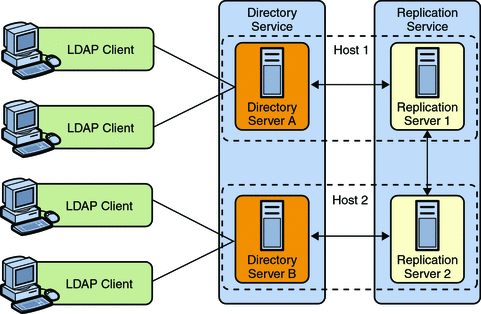
Note - In the current release, the setup and dsreplication commands only support a scenario in which the replication server and the directory server exist on the same host (or virtual machine). However, the replication architecture is designed to support replication server and directory server instances on different machines. You can use dsconfig to configure such a scenario, but a good understanding of the replication architecture is required to do so.
At startup time, each directory server selects a single replication server and connects to it. The directory server sends all changes that it processes to that replication server, and receives all changes from other servers in the topology through that replication server. Each replication server is connected to every other replication server in the topology.
When a replication server receives a change from a directory server, the replication server forwards the change to all the other replication servers in the topology. These replication servers in turn forward the change to all the directory servers to which they are connected. When a replication server receives a change from another replication server, the replication server forwards the change to the directory servers to which it is connected, but not to other replication servers. A directory server never sends a change directly to another directory server. This architecture ensures that all changes are forwarded to all servers without requiring complex negotiation.
Every change is assigned a change number by the directory server that originally processed the change. The change number is used to identify the change throughout its processing. A replication server maintains changes in stable storage so that older changes can be resent to directory servers that were not connected when the change occurred or that fell behind, becoming temporarily unable to receive all the changes at the time they were processed. For more information, see Replication Change Numbers.
The current update state of each directory server is maintained by keeping a record of the last changes that the directory server processed. When a directory server connects to a replication server, the replication server uses this record to determine the first change in the list of updates to send to the directory server.
Because multiple directory servers can process updates simultaneously, an update operation on one directory server can conflict with another update operation that affects the same entries on another directory server. Each directory server resolves conflicts when it replays operations from other directory servers, so that all directory server data eventually converges.
Conflicts can occur because of conflicting modify operations, called modify conflicts. Conflicts can also occur because of conflicting add, delete, or modRDN operations, called naming conflicts. To resolve conflicts in a coherent way, directory servers maintain a history of successive changes to each entry. This history is called historical information. Historical information is stored as an operational attribute inside the entry on which the changes occurred. For more information, see Historical Information and Conflict Resolution.