Using DSCC for Directory Proxy Server
This section describes how to access DSCC for Directory Proxy Server.
 To Access DSCC for Directory Proxy Server
To Access DSCC for Directory Proxy Server
-
Access DSCC in the same way as you would for Directory Server.
See To Access DSCC.
-
Click on the Proxy Server tab to view and manage Directory Proxy Server.
The following figure shows the initial window for Directory Proxy Server.
Figure 16–1 Initial DSCC Window for Directory Proxy Server
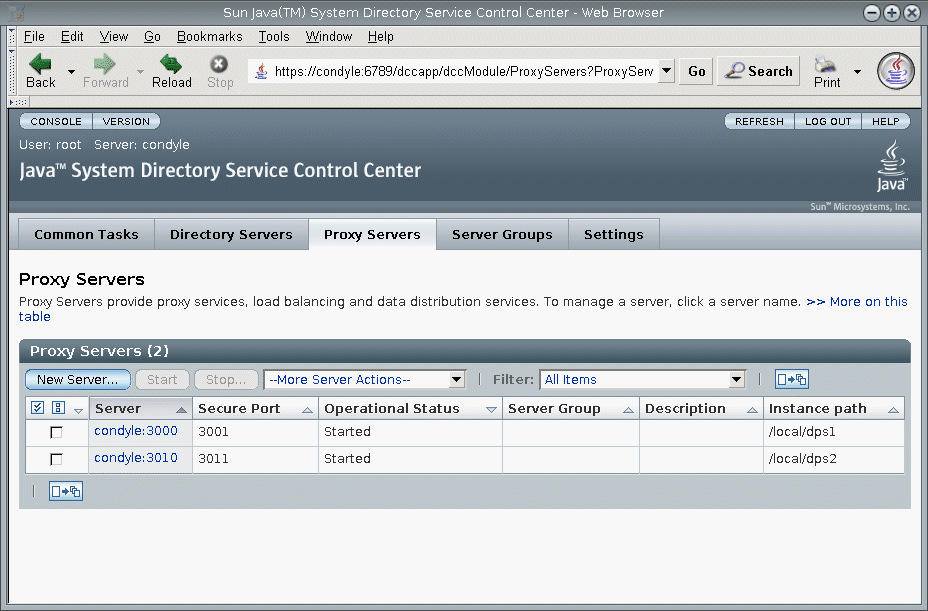
-
Click a Directory Proxy Server instance to view or to manage that server.
Note –For more information about using DSCC, see the online help.
- © 2010, Oracle Corporation and/or its affiliates
