 To Specify a Configuration Type and Common Server Settings
To Specify a Configuration Type and Common Server Settings
If some of the components you have chosen can be configured during installation, the Configuration Type page is displayed. You have the following configuration choices:
-
Configure Now. Allows you to configure components that permit configuration at installation time. Your Configure Now tasks include specifying the common server settings, and the configuration information for the components selected.
Note –Some components cannot be configured during installation. If any of these components were selected, you are warned that you will need to configure these components after installation.
-
Configure Later. You enter only the minimum values that are necessary for installing the packages. The installer proceeds without doing further configuration. If you chose the Configure Later option, skip to Running the Installer in Graphical Mode.
Steps
-
Specify a configuration type.
For a Configure Now installation, you are asked to provide global configuration information. Defaults are displayed, except for passwords (passwords must be a minimum of 8 characters).
-
Specify common server settings.
Tip –Configuration values are gathered by the installer as you proceed through the installation. After installation is completed, you can access this information in the Installation Summary:
Solaris OS: /var/sadm/install/logs
Linux: /var/opt/sun/install/logs
Either accept the defaults, or use alternate data to answer the installer questions regarding these global fields. Values that you enter here appear as default values on the following component configuration pages. Refer to Common Server Settings in Sun Java Enterprise System 2005Q4 Installation Reference for information on these fields. The following sample screen shows the Common Server Settings configuration page.
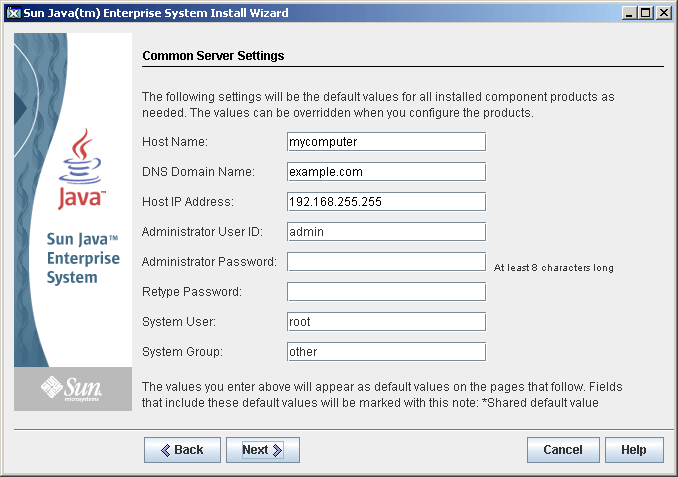
-
Click Next to proceed.
The components configuration pages for each component that can be configured during installation are displayed one by one.
- © 2010, Oracle Corporation and/or its affiliates
